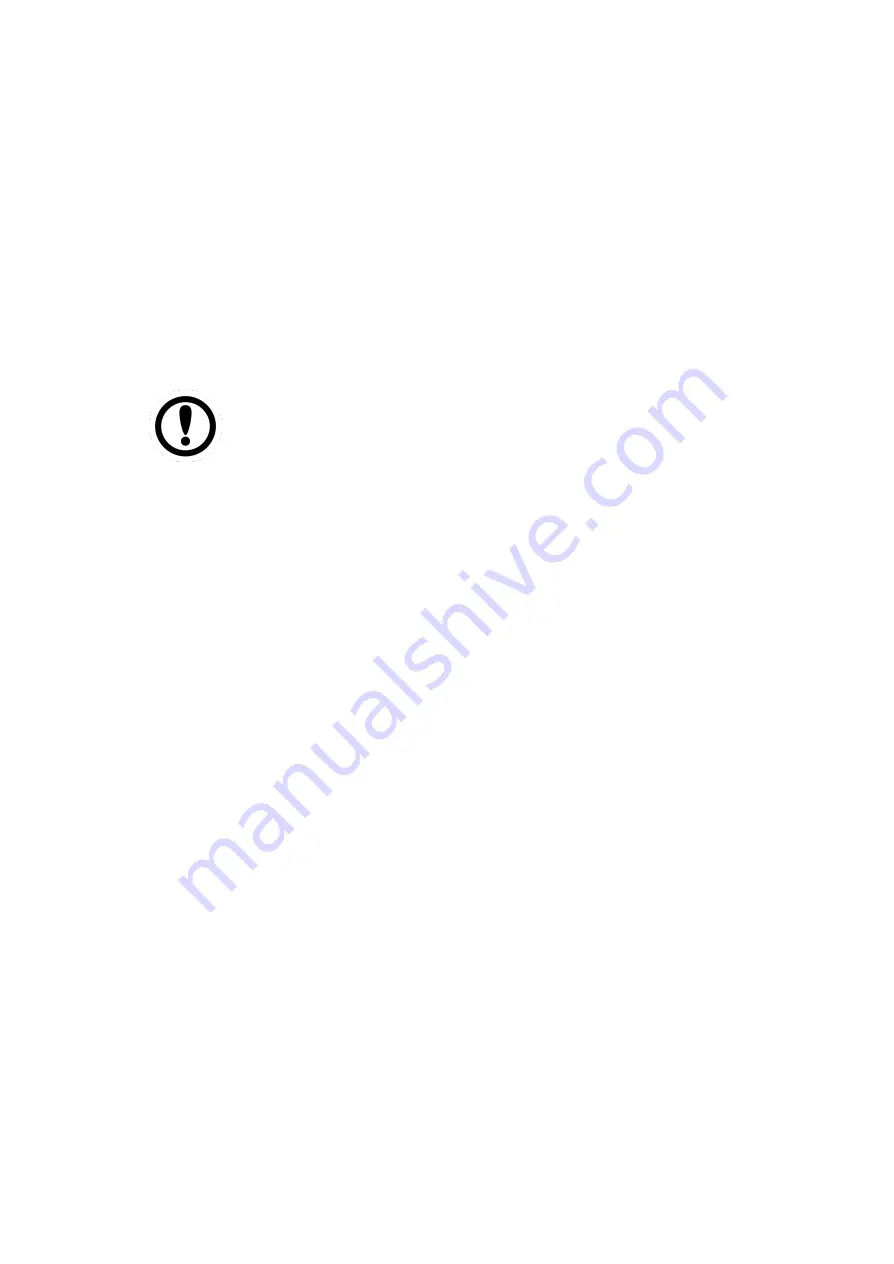
USER MANUAL
CHAPTER 5
BIOS SETUP
- 49 -
CHAPTER 5: BIOS SETUP
This chapter provides information on how to use BIOS setup, its functions and menu.
5.1 When and How to Use BIOS Setup
To enter the BIOS setup, you need to connect an external USB keyboard, press
<Del>
key
when the prompt appears on the screen during start up. The prompt screen shows only
few seconds, you need to press
<Del>
key quickly. If the message disappears before your
respond, restart the system by turning it OFF and ON, and enter the BIOS again.
IMPORTANT:
Updated BIOS version may be published after the manual released.
Check the latest version of BIOS on the website.
Run BIOS setup utility for:
1.
Error message on screen indicates to check BIOS setup
2.
Restoring the factory default settings.
3.
Modifying the specific hardware specifications
4.
Necessity to optimize specifications
Содержание 7'' S-Series
Страница 13: ......
Страница 63: ...USER MANUAL CHAPTER 5 BIOS SETUP 63 5 2 2 8 IDE Configuration ...
Страница 66: ...USER MANUAL CHAPTER 5 BIOS SETUP 66 5 2 2 10 CSM Configuration ...
Страница 68: ...USER MANUAL CHAPTER 5 BIOS SETUP 68 5 2 2 11 USB Configuration ...
Страница 84: ...USER MANUAL CHAPTER 6 MOUNTING 84 Accessories Dimensions ...
Страница 86: ...USER MANUAL CHAPTER 6 MOUNTING 86 Dimensions ...
Страница 103: ...USER MANUAL APPENDIX C CHANGING TOUCH RESOLUTION 103 8 Select Keep changes ...






























