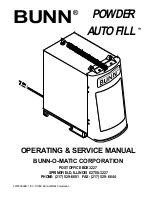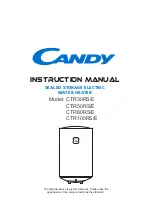15
16
TROUBLE
SHOOTING
Sink faucet water
outlet hole(option)
Wire
condenser
Double float
Heater
Compressor
Drain
Hot tank
Drip tray
TUBING DIAGRAM
Maintenance
Hot
water
safety
button
Cold water button
Water outlet
Baffle plate
Cold tank
Sediment Filter
Pre-carbon Filter
U.F. Filter
Post-carbon Filter
Faucet
water
Evaporator
FAQ & Troubleshooting
For any questions or concerns, please contact your Service Dealer.
ISSUE
POTENTIAL SOLUTION
·
Make sure product is correctly plugged-in
·
Make sure Water Supply valve is open
·
Make sure Water Supply is straight
·
make sure Hot Water switch is On
·
make sure you do not dispense hot water
continuously and wait for 5-6 minutes before
retrying
·
Make sure you use a Carbon Filter and replace
it regularly.
·
Make sure you drain water once a month if
you do not use your Water Cooler regularly
Contact your service dealer
·
Make sure floor is flat and even
·
Make sure than no foreign object has been left
on or inside the product
Water cannot be
dispensed
No hot water
available
Strange taste
or smell
Strange noise
occurs
·
Close Water Supply and call your service dealer
Water Leakage
※
The filters shown on the diagram are optional. They clean and dramatically improve the quality
of the water dispensed by your Water Cooler from the regular tap water you are getting without
filters.To order and install your optional filters, please call your service dealer.