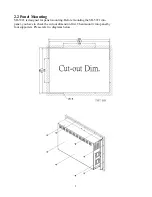Table of Contents
1. Introduction.........................................................................… 3
1.1 Checklist ..............................................................…. 3
1.2 Features ................................................................…. 3-4
1.3 Specifications........................................................…. 4
1.4 Dimensions ..........................................................….. 5
2. System Setup......................................................................….. 6
2.1 Assembly Diagram...............................................….. 6-8
2.2 Panel Mounting...................................................…..…9
2.3 Rack Mounting....................................................…….10
Appendix A. Power Supply ..................................................…….11
Appendix B. Display Interface .............................................…... 12
2