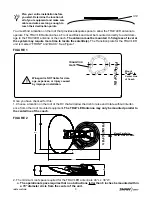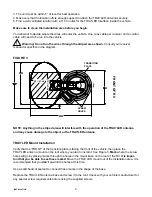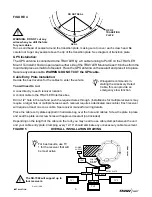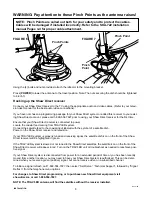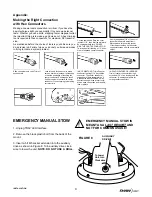Cable installation:
Connect the control cable and power cable to the back of the TRAV’LER Interface box as shown below.
Note:
For cable runs longer than 25’ an extension may be purchased. Do not exceed 50’ of cable.
Attach the TRAV’LER control cable to the TRAV’LER Interface Box, as shown in Figure 5A.
Attach the output cable from the Power supply to the TRAV’LER Interface Box. See above.
Finally, connect a coax cable from the TRAV’LER mount to each of the receivers being used with the TRAV’LER
Automatic Satellite Dish. See Appendix for information on properly installing a Hex Connector.
Find a location to plug in the TRAV’LER Power supply and plug it in.
Reflector Installation:
Once the wires are run and the sealant has started to cure:
Check to be sure that there is nothing above the TRAV’LER that might prevent it from raising. You will need at
least 40” of clearance above the TRAV’LER Mount to ensure that you have room to install the reflector.
Raise Antenna:
There are two ways to raise the antenna. Either Automatic or Manual explained below:
Automatic:
Steps 1-7 explain how to use the TRAV’LER Interface box to raise the mount to install the reflector.
1. Press
[POWER]
and hold for 2 seconds to turn “ON” the TRAV’LER Interface Box. Wait until the
Interface Box finishes “connecting to antenna”.
* The TRAV’LER may enter the “Search Routine” after 10 seconds this is normal (See NOTE Below).
2. Press
[ENTER]
and hold for 2 seconds or until the unit displays “Enter User Menu”. Press
[SELECT]
to move
the asterisk to “Yes”. Press
[ENTER]
.
3. Press
[SELECT]
to move the asterisk to INSTALLATION.
4. Press
[ENTER].
You will be asked to provide a code to enter the Installation Menu.
5.
Press
[ENTER]
4 times to enter code 0000.
6.
Press
[SELECT]
to move the asterisk to RAISE ANTENNA. Press
[ENTER].
Press
[SELECT]
to move the asterisk
to Yes.
7. Press
[ENTER]
the TRAV’LER mount will raise up about half way.
NOTE:
If the TRAV’LER enters the “Search Routine,” you can still enter the “Menu Mode”. See Steps A & B, p.7.
If the TRAV’LER Mount raises past 1/2 way before RAISE DISH is selected (See Step 6), the TRAV’LER will hit
its Upper Hard Stop and “Motor Stall” appears. This is Normal.
The “Motor Stall” means the TRAV’LER is all the way up & mount can raise no more. There are two easy ways
to clear the “Motor Stall”.
FIGURE 5A
Power
Control Cable
`
`
6
INSTALLATION
Содержание Shaw Direct SK-7002
Страница 11: ...11 INSTALLATION ...