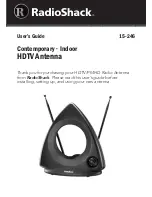5 Guide for using DIRECTV SWM Technology with Winegard Mobile Satellite TV Antennas
Guide for using DIRECTV SWM Technology with Winegard Mobile Satellite TV Antennas 6
Wiring Diagram for Winegard SK-3005 combined with Domed Antenna
Wiring Version 1
Set the Dish Type to 04: Slimline-5, and set the Switch Type to 01: SWM. For more information on receiver setup
and complete step-by-step instructions, refer to your product manual or go online to http://www.winegard.com/
receivers/setupguide.php.
When the receiver settings above are used with the SK-3005 TRAV’LER antenna, all HD and SD programming will
be available. The same receiver settings will also work for the domed antenna but will display the “Searching for
Signal” message on HD channels. To remove the “Searching for Signal” message, change the Preferences setting
in the Display menu to “Hide all HD Channels” when in Dome operation. However, the receiver would need to be
changed back to “Display All Channels” or “Hide All SD Duplicates” when changing back to TRAV’LER SK-3005
mode.
NOTE
It may take several minutes for the DIRECTV receiver to load HD channels or to purge HD channels from
the channel guide.
Non-DVR Receiver
DVR Receiver
If connecting to a DVR receiver, do not connect a coax cable to the Satellite 2
input. With SWM, only connect to the Satellite 1 port (labeled FTM or SWM).
KEY
Coax Cable
Power Cable
(attached to
power inserter)
Terminate unused
splitter outputs
with a 75 ohm
termination cap.
NOTE
Only one A/B switch (not
included) is required for
operation. The A/B switch must meet
the specifications above.
SWITCH SETTINGS
A
TRAV’LER Antenna
B
Domed Antenna
A/B
Switch
A/B Switch (75 ohm) Specifications
Frequency Range: DC – 2250 Mhz.
Current Capacity: ≥ 2A
Isolation: > 25 dB
Insertion Loss: < .25 dB
Return Loss: ≥ 11 dB or VSWR ≤ 2:1
Terminate unused
SWM outputs
with a 75 ohm
termination cap.
DC
Power
Pass