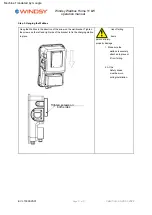leave the phone in the esptouch app
A notice:
After installing and testing the Windsy Wallbox 11 kW , the residual current circuit breaker in the fuse box can be
switched on and the "POWER" indicator light lights up. After a short time, the charging station is in standby mode.
6.1.3. RFID
A WLAN router with a 2.4 GHz network and a smartphone are required to configure a WLAN connection. The Wallbox
does not support 5 GHz networks.
https:// apps.apple.com/ cn/ app/ espressif esptouch/
id1071176700;
Indicator lights in a cycle. At the same time, the LCD screen switches to the WiFi configuration
page. Click on the "Confirm" button in the app on your smartphone.
Configuration of the charging station complete. At the same time, “successful” and the name and
password of the WLAN SSID will be displayed on the LCD screen.
https:// github.com/ EspressifApp/ EsptouchForAndro
WiFi area.
In the event of an emergency such as fire, smoke or abnormal noise from the charging station, press this switch to
stop charging immediately. Then immediately move away from the charging station. Do not switch on the charging
station again without having it checked first.
(for iOS)
4. Open the app and enter the password for your WiFi network and
3. Load the "esptouch" app onto your smartphone
The wallbox's type 2 charging plug is in the corresponding type 2 holder during standby to protect the plug from dirt
and damage.
ÿ esptouch for iOS download link:
6.2.1. turn on
5. Press and twist the emergency stop button three times. Now all four are lit
The Windsy Wallbox 11 kW is equipped with an RFID card reader as standard. If this mode is set, the charging
process can be started and stopped via a configured RFID card.
6. When all indicator lights flash once per second, the WiFi is on
6.2.2. WLAN configuration
ÿ esptouch for Android download link:
6.1.4. Emergency switch
1. Make sure that the Wallbox and the smartphone are within the
id/ releases/ download/ v1.1.1/ esptouch.apk
7. Reset the emergency stop switch by unscrewing it.
(for Android)
2. Use your smartphone to check whether there is an Internet connection
6.1.5. Charging port and plug holder
EV-I-1000025-01
Page 25 of 31
Valid from: 03-28.03.2022
operation manual
6.2. initial start-up
Windsy Wallbox Home 11 kW
Machine Translated by Google
Содержание Wallbox Home 11 kW
Страница 1: ...Machine Translated by Google ...