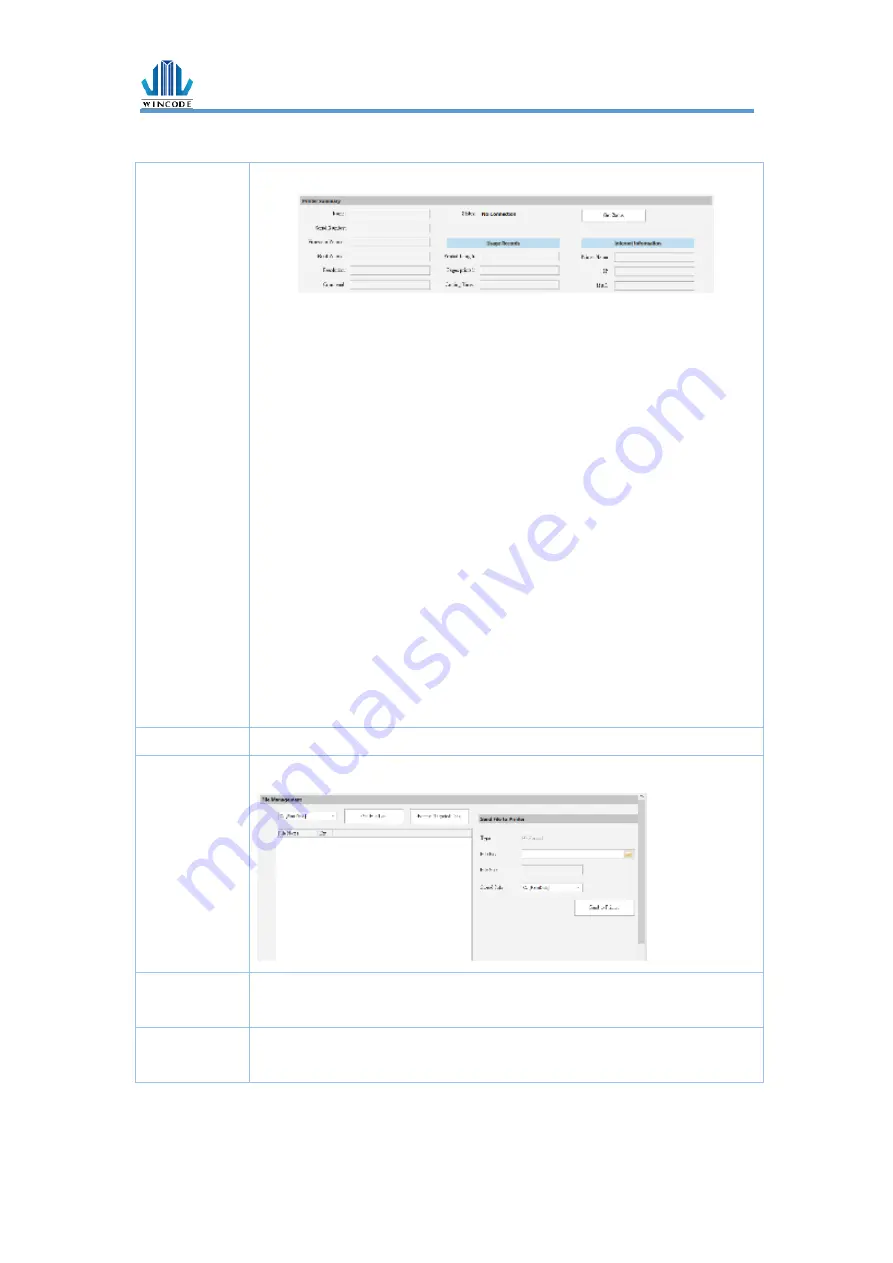
LP4 USER MANUAL
- 57 -
5.1 Printing Summary
Printer
Summary
•
Listing printer information
Send Command window
•
Start Calibration
Run the sensor calibration after the label material has
changed. If it is the same material but different size, only need
to adjust the “Page Setup” at WinLabel. It is recommended to
use “auto detection”.
•
Get Label Size: get the detected value of label size at the right
table
•
Get sensor value: get the detected value of the sensors at the
right table
•
Cutter Turning Clockwise: cutter cuts label from top to bottom
(Fully cut)
•
Cutter Turning Anti-Clockwise: cutter cuts from bottom to top
(Not completely cut-off the label, the user can tear off the
label)
•
Restore Factory Defaults: restore the parameters of the printer
to factory default settings.
•
Printer Self Test: print out the internal settings of the printer.
•
Reset Printer: restart the printer
•
Enter DUMP Mode: enter to the DUMP mode (Press
“menu” for returning to the original mode)
Settings
Please refer to the 3.5.2 Settings
File
Management
Check the detail files in the different store spaces
Send
command
Be able to send command to the printer, please refer to the Printer
Command Manual.
Unit- Tools
page
Printing measurements: millimeter (mm), centimeter (cm), inch (in).
Содержание LP423N
Страница 1: ...LP423N LP433N USER MANUAL User Manual LP4 series Issue Date 2018 08 31 Version 4 1...
Страница 8: ...LP4 USER MANUAL 7 1 2 Appearance Figure 1 Front View Figure 2 Rear View...
Страница 9: ...LP4 USER MANUAL 8 Figure 3 Inside View...
Страница 16: ...LP4 USER MANUAL 15 6 Ribbon Installation Path...
Страница 19: ...LP4 USER MANUAL 18 3 Label installation path...
Страница 36: ...LP4 USER MANUAL 35 3 Key in the IP address of the printer and then click Next 4 Wait for TCP IP port detecting...
Страница 39: ...LP4 USER MANUAL 38 7 Enter the printer name click Next 8 Select Do not share this printer click Next...
Страница 40: ...LP4 USER MANUAL 39 9 The user may select Set as the default printer click Finish...
Страница 50: ...LP4 USER MANUAL 49 3 3 7 About WINCODE driver version...
Страница 53: ...LP4 USER MANUAL 52 4 3 WINLABEL Label Editing Software The Welcome screen The main screen...

























