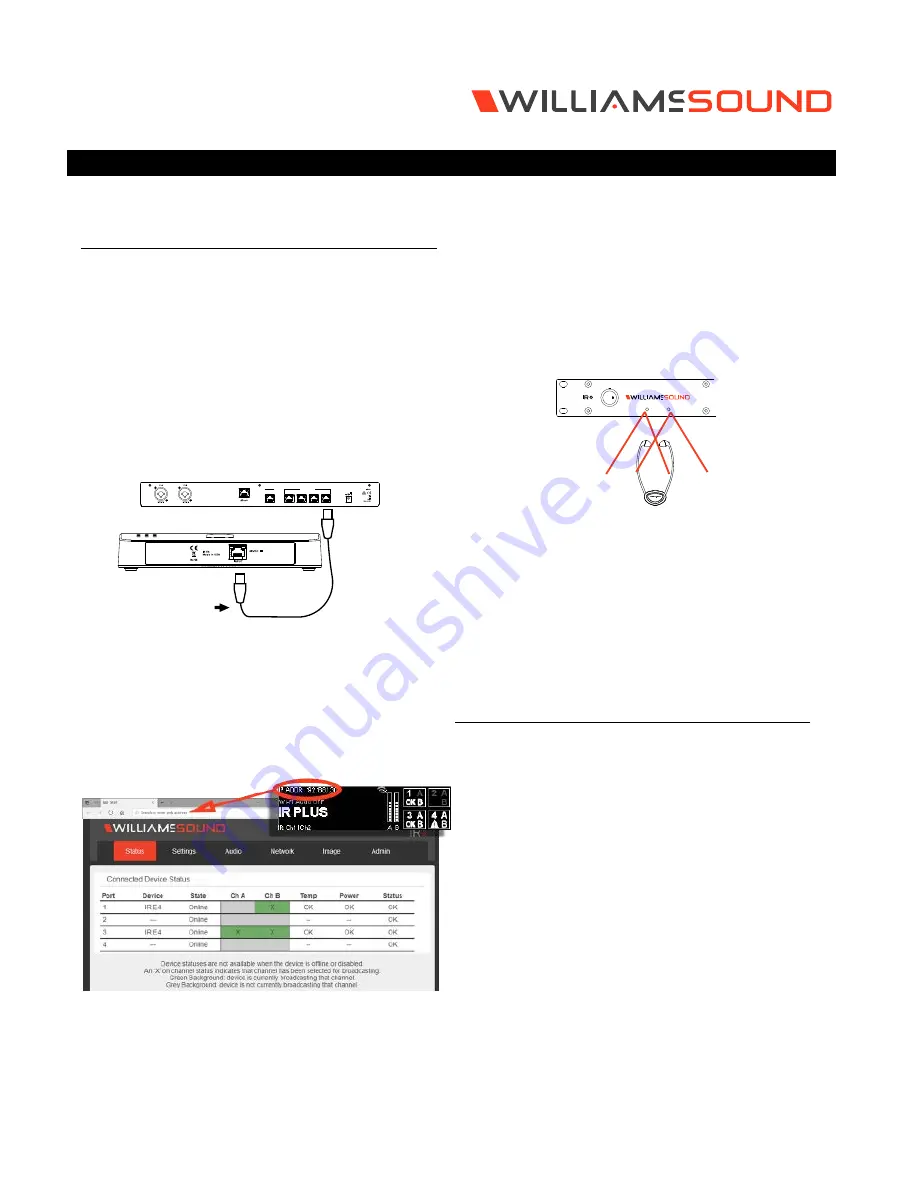
IR
+
IR M1
QUICK START GUIDE
Setup Overview
1. Place your IR M1 in a location where you will be able
to place the IR emitters connected to the IR M1 in the
listening area.
2. Plug in the power supply to the power connection on
the IR M1.
3. Connect an audio source to the Line/Mic In port for the
channel(s) you’d like to use.
4. Connect an Ethernet cable to the ETHERNET port.
Connect the other end of the Ethernet cable to a
multicast-enabled router with an internet connection.
INPUT
EMITTER (IR E4)
OUTPUT
48VDC
ETHERNET
STREAMING
AUDIO OUT
Output to Emitters
1
2
3
4
IR M1 MODULATOR (REAR)
5. Connect one or more IR E4 emitters to Output to
Emitter ports on the back of the IR M1 with an CAT5e
cable. No additional power is required.
6. Place the emitters in the listening area so that they
are above the audience without interference. Multiple
emitters should be place apart from one another to
expand the coverage area.
7. Turn on the IR M1.
8. On the front panel of the IR M1, a IP address should
be displayed. If you do not see an IP address, check
your network connection. Write it down and go to a
computer. on the same network as the IR +.
9. In Chrome or Edge, type the IP address into the URL
bar. A webpage for the IR + system will load. The
default usename is
admin
and the default password is
admin
.
10. Click the Audio tab and set the audio device type and
desired settings for each audio channel.
11. Click the Settings tab. Configure each emitter for the
channels it will broadcast, and the IR Band the system
should emit.
12. Change other settings as desired.
CH A
CH B
13. With your audio source playing sound, take an IR
Receiver to the front panel of the IR M1. The front panel
of the IR M1 has two small IR Emitters for testing, one
for each audio channel. Tune the receiver to the IR
Baseband channel the audio is playing on to ensure all
your settings sound correct. This audio will match the
audio from the IR E4 emitters.
14. For more advanced system setup, please see the full
user manual.
Configuration Details
The IR M1 Modulator is the key component to the IR+
System. Audio devices, emitters and more can be
connected to the IR M1. Any configuration to the IR+ system
is done through the IR M1, which passes the configuration
setting onto other IR+ devices.
Determine Coverage Area and Location
The modulator is usually located with the sound system
amplifier or mixer for easy access to an audio input signal.
For portable systems, the modulator can be placed near
the emitter or in another convenient location.
The emitters will need to be placed to get the most
coeverage area. When using the IR Plus system in single-
channel mode with the RX22-4 receiver, the system
coverage area will cover up to 18,000 sq. ft. (1,673 sq. m.)
per IR E4 emitter. The IR E4 will use full power, single
channel mode by default. Single channel or dual channel
mode, and emitter output power, can be selected using the
system webpage.




















