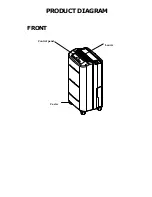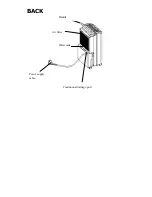Push Button Functions
Power push button
Press the button once to start. The default humidity level is 60%. Press it again
to stop.
Timer push button
24 hour timer setting.
Press the button to set the time when the unit turns on and off. If you want to
cancel the timer programming, press the button to adjust the time to 00.
Adjustable humidity push button
Press to set the desired humidity level in the room, which can be set to 60%,
65%, 70%, 75%, 80%, 40%, 45%, 50%, 55%, 60%. When the relative
humidity in the room is lower than the selected humidity, the unit will stop
automatically.
Fan speed push button
Press to set the desired fan speed. It can be set to high or low speed.
OPERATION
1.
Turning the unit on:
When the unit is plugged in, a buzzer will beep and the humidity
indicator will show the default humidity level at 60% at a low fan
speed.
Press
to start.
2.
Open the air outlet manually
Before you start the unit, please make sure that the louvre is open. If the louvre
is closed, the unit may overheat.
3.
Turning the unit off:
Press the POWER button
to stop dehumidification.
Never stop the unit by unplugging the power supply cable.
Содержание DH-18
Страница 5: ...PRODUKTDIAGRAM FORSIDEN Kontrollpanel Luftåpning Hjul ...
Страница 6: ...BAKSIDEN Strømledning Luftfilter Vanntank Utløp for kontinuerlig tømming Håndtak ...
Страница 17: ...BESKRIVNING AV PRODUKTEN FRAMSIDA Kontrollpanel Galler Hjul ...
Страница 18: ...BAKSIDA Nätkabel Luftfilter Vattenbehållare Utlopp för kontinuerlig tömning Handtag ...
Страница 29: ...PRODUKTOVERSIGT FORSIDE Kontrolpanel Spjæld Hjul ...
Страница 30: ...BAGSIDE Strømforsyningskabel Luftfilter Vandbeholder Udgang til kontinuerligt afløb Håndtag ...
Страница 41: ...LAITTEEN KUVA ETUOSA Käyttöpaneeli Ilmanpoistosäleikkö Pyörä ...
Страница 42: ...TAKAOSA Virtajohto Ilmansuodatin filter Vesisäiliö Jatkuvan tyhjennyksen liitin Kahva ...
Страница 54: ...PRODUCT DIAGRAM FRONT Control panel Louvre Caster ...
Страница 55: ...BACK Power supply cable Air filter Water tank Continuous drainage port Handle ...