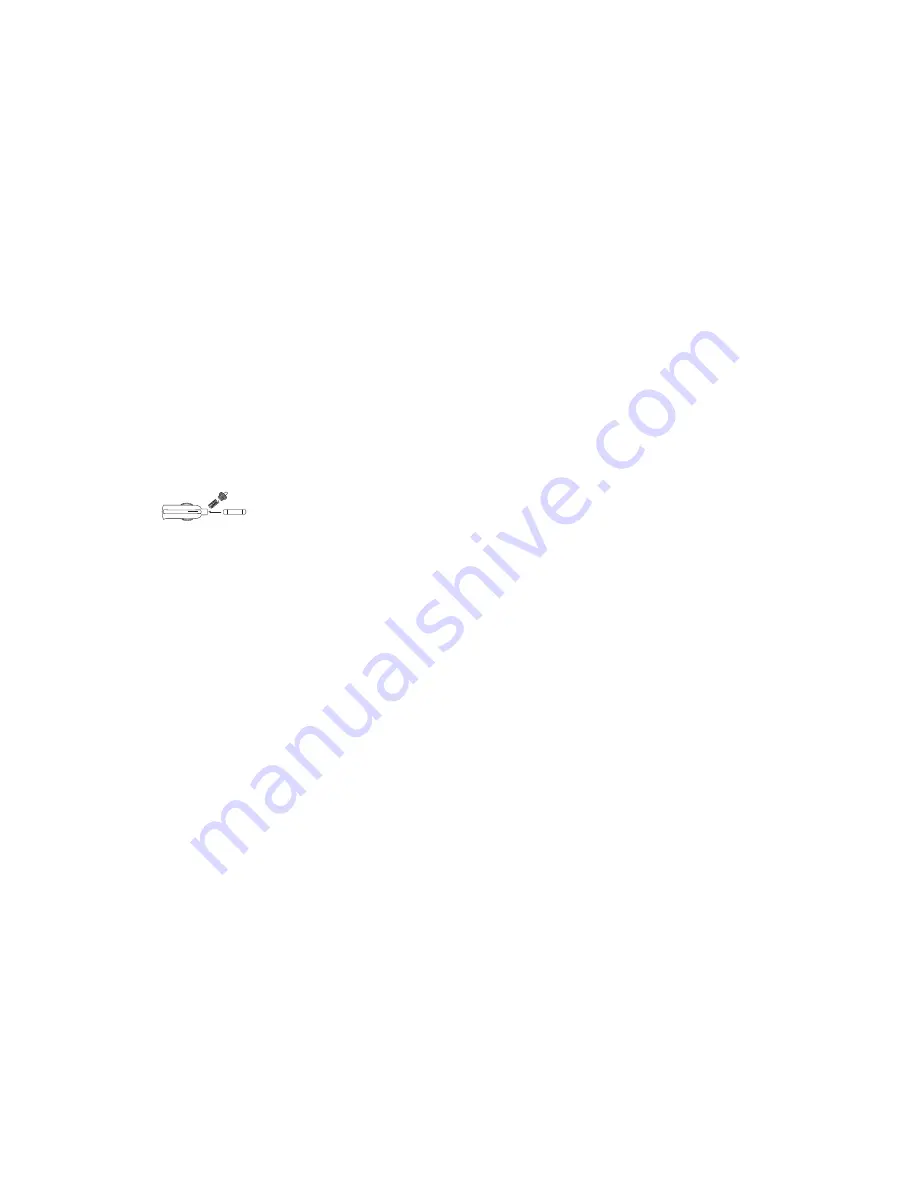
Power Connection
• Plug the small end of the power cord into the
unit’s power jack.
• Plug the large end into the vehicle’s cigarette
lighter.
Fuse Replacement
The lighter socket plug is equipped with a replaceable
2 amp 3AG fuse located behind the silver tip. To
replace the fuse, carefully unscrew the tip of the plug.
IMPORTANT:
Unscrew slowly. The tip
contains a spring which may fly out when
disassembling.
Insert the new fuse with the spring and
screw on the tip.
With use, the screw cap on the
plug may loosen. Retighten it occasionally.
OPERATION
Power On Self Test & Volume
Each time your Whistler detector is turned on, an
automatic self-test sequence confirms that the
speaker and visual displays are functional. To
increase the volume, continue turning the
volume knob.
Integrated Real Voice
®
(XTR-335)
When selected, Real Voice
®
will be used to
articulate the following:
1. Band Identification
2. Safety Warning System messages
3. Feature Selection
Voice OFF/ON is selected by holding quiet
button for approximately 2 seconds. Voice ON
will announce "caution", Voice OFF will give a
double beep.
INSTALLATION
Feature Engaged Confirmation
Each time a button is pressed, one beep confirms the
feature is “on”, two beeps confirm feature “off”.
Self Test Mute
Simply press the Quiet button during the self-test
sequence to cancel the self-test audio. This will not
affect radar/laser alerts. To restore the self-test audio,
simply press the Quiet button during the next self-test
.
Setting Saver (XTR-265/335)
Setting Saver saves your personalized settings so that
when the detector is turned off and then on again, you
do not have to re-enter them.
Auto Quiet Mode
Pressing QUIET before a radar signal is detected provides
an alternate alert pattern, consisting of four beeps
(indicating X, K, Ka or Safety Radar) followed by clicking.
The clicking will continue for as long as the detected signal
is present or any new signal is detected within 20 seconds,
becoming more rapid as the strength of the signal
increases.
• Press Quiet (before a signal is detected) to
engage Auto Quiet.
• Once the Auto Quiet mode is engaged, you
may cancel the audio alarm by pressing Quiet.
• Press Quiet (when the unit is not alarming) to
cancel Auto Quiet mode.
Quiet Mode
Pressing Quiet cancels the audio during an alert and
any new alert within 20 seconds. After approximately
20 seconds, 2 beeps are provided on any new alert,
and the unit then remains quiet.
• Press Quiet to cancel the audio.
• Press Quiet a second time during an alert to restore the
standard audio alert pattern; or turn the unit off, then on.
OPERATION
City/City I/City II Mode
Whistler’s Three Stage City Mode is designed to
reduce the annoyance of automatic door openers,
intrusion alarms and other devices which share
frequencies with police radar. Generally, X band is
used for these devices.
• Press City button to cancel Highway mode and
engage City Mode. The display will switch from
“H
H” to “C
C”.
• Press City button again to enter City II Mode.
• Press City button again to enter City IIII Mode.
N
No
otte
e: After 3 seconds, “II” or “IIII” City Mode
indicator turns off on the XTR-145.
• Pressing City button a fourth time cancels City
IIII Mode and returns the unit to Highway
Mode.
In City Mode, weak speed/safety radar signals
give an initial alarm of two beeps, and then
remains quiet unless the signal becomes very
strong. When the signal strength increases, two
additional beeps are provided. City II and City IIII
Modes operate the same as Highway Mode, but
in City II Mode, only the X band sensitivity is
lowered. In City IIII Mode, X-band is not detected.
Caution:
Some towns/small cities may still be
using X band radar. City Modes do not change
the audio alert for laser or VG-2.
Highway Mode
Highway mode provides full audio warnings any time
radar (X, K, Ka, Safety Radar) or laser signals are
detected, and is recommended for open road driving.
OPERATION
8
9
10



























