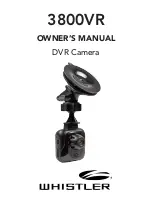OPERATIONS
6
REC Mode
• REC icon is in top left corner.
• 3800VR is recording when red dot is flashing by icon.
• Press REC button to stop or start recording.
• See FEATURE DESCRIPTION section for additional
information.
PHOTO Mode
• Camera icon is in top left corner.
• Short press REC button to take picture.
• See FEATURE DESCRIPTION section for additional
information.
Video/Photo Playback
• Playback icon is in top left corner.
• Press UP or DOWN to scroll through
recorded files.
• Press the REC button to play the selected file.
• See FEATURE DESCRIPTION section for additional
information.
Содержание 3800VR
Страница 1: ...OWNER S MANUAL DVR Camera 3800VR...