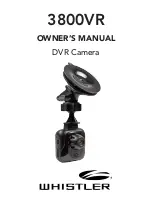TROUBLESHOOTING
Can’t record or take photo
Confirm that the Micro SD card is of proper class
(C4 min.) and has available capacity.
“files error” appears during replay
Uncompleted files due to Micro SD card storage error.
Reformat or replace card.
Video or Photo unclear
Check lens for fingerprints or other obstruction. Use a
soft cloth to clean lens.
Black image when recording sky or water scene
Scenes with large contrast can influence the automatic
exposure function of the 3800VR. Adjust the EV
setting in MENU Settings to correct.
Color is affected on cloudy or bright outside conditions
Set the “white balance” function to automatic in
MENU settings.
Cross stripe interference in image
This is caused by incorrect “Light Frequency“ setting.
Check setting for 50Hz or 60Hz in MENU Settings.
Reset
Operation can be restored by pushing the reset button.
10
Содержание 3800VR
Страница 1: ...OWNER S MANUAL DVR Camera 3800VR...