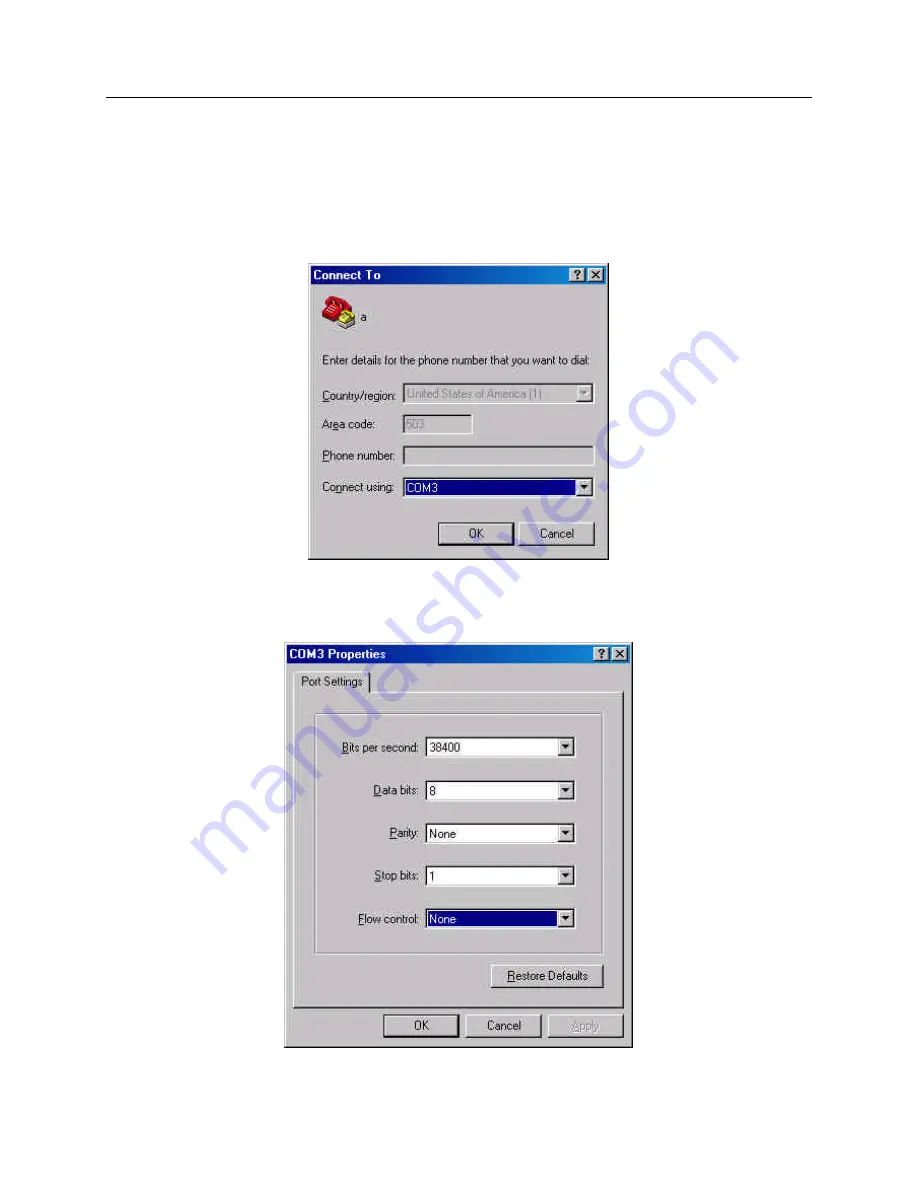
HyperTerminal
34
HyperTerminal is a useful tool that comes with Windows and can be used for RS-232
purposes. Simply open a HyperTerminal session by going to: Start> Programs>
Accessories> Communications> HyperTerminal. Enter a name for your connection and
click ‘OK’. Under the pull-down menu labeled ‘Connect Using’ select the location of
your RS-232 Comm. port.
Under the Comm. port properties set it to 38400, 8, None, 1, and None as shown below.
Now HyperTerminal is ready to use. E Desk does not echo characters typed, so if you
want to view what is being typed into E Desk, click on “echo typed characters locally” in
the ASCII setup screen
Содержание e desk
Страница 2: ......
Страница 27: ...ETP String Component Attribute 25 Generator Blocks No Attributes are specified at this time ...
















