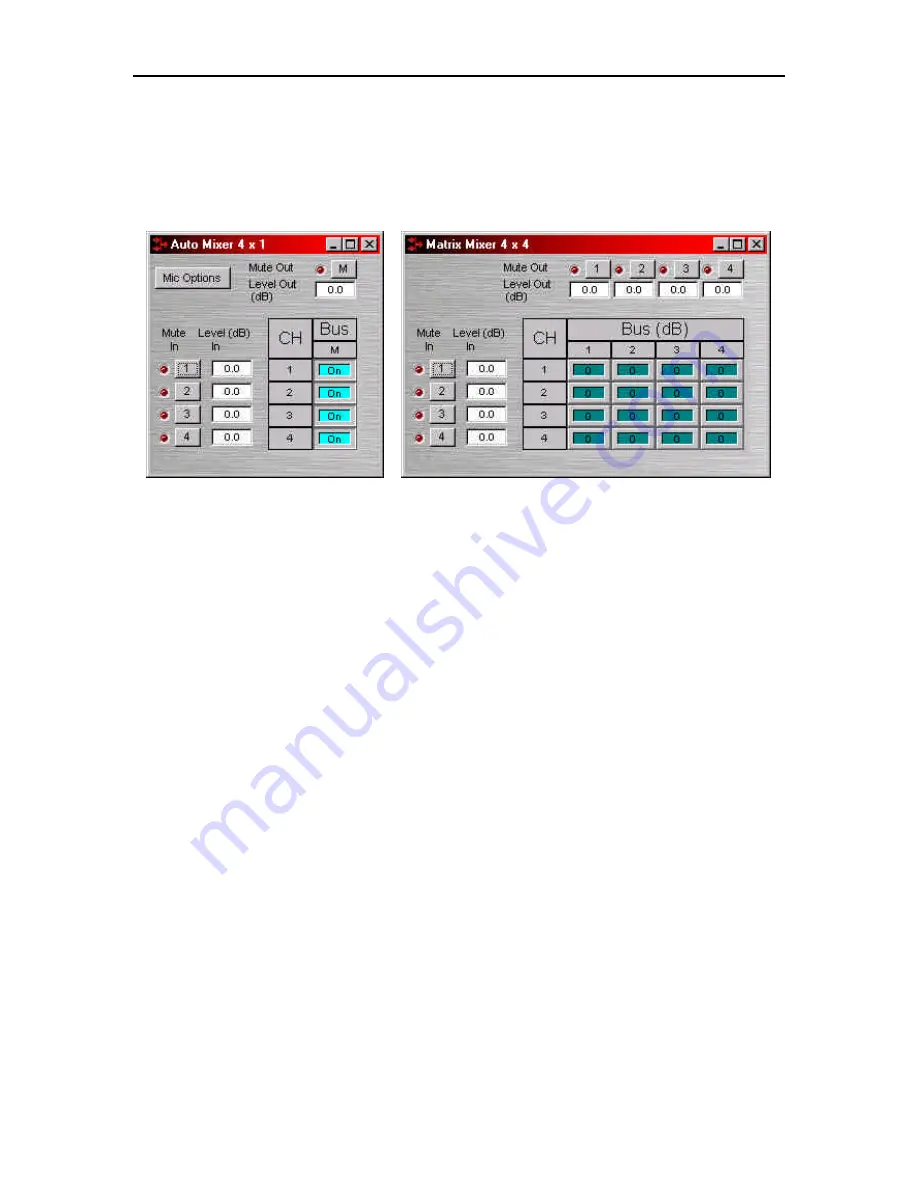
ETP String Component: Index
27
Index refers to inputs, outputs, or crosspoints of an
Attribute
. Some Attributes
will need an
Index1
(Input or Row) and/or an
Index2
(output or Column). The
tables in the
Attribute
section will define which, if any, indexes are required for
the string.
Example: INC 1 AMLVLIN 4
1
1<LF>
In an Automatic mixer on device 1 we are increasing the level of input 1 on
instance ID 4 by 1dB. Index1 is used to represent the input number.
Example: DEC 2 AMLVLOUT 6
1
2<LF>
In an Automatic mixer on device 2 we are decreasing the level of output 1 on
instance ID 6 by 2dB. Index2 is used to represent the output number.
Example: SET 1 MMLXP 5
1 2
–5<LF>
In a matrix mixer on device 1 we are setting cross point 1:2 (row 1, column 2)
level to –5dB on instance ID 5.
Note
for commands with 2 Index fields, Index1 is the row, and Index2 is the
column.
Содержание e desk
Страница 2: ......
Страница 27: ...ETP String Component Attribute 25 Generator Blocks No Attributes are specified at this time ...









































