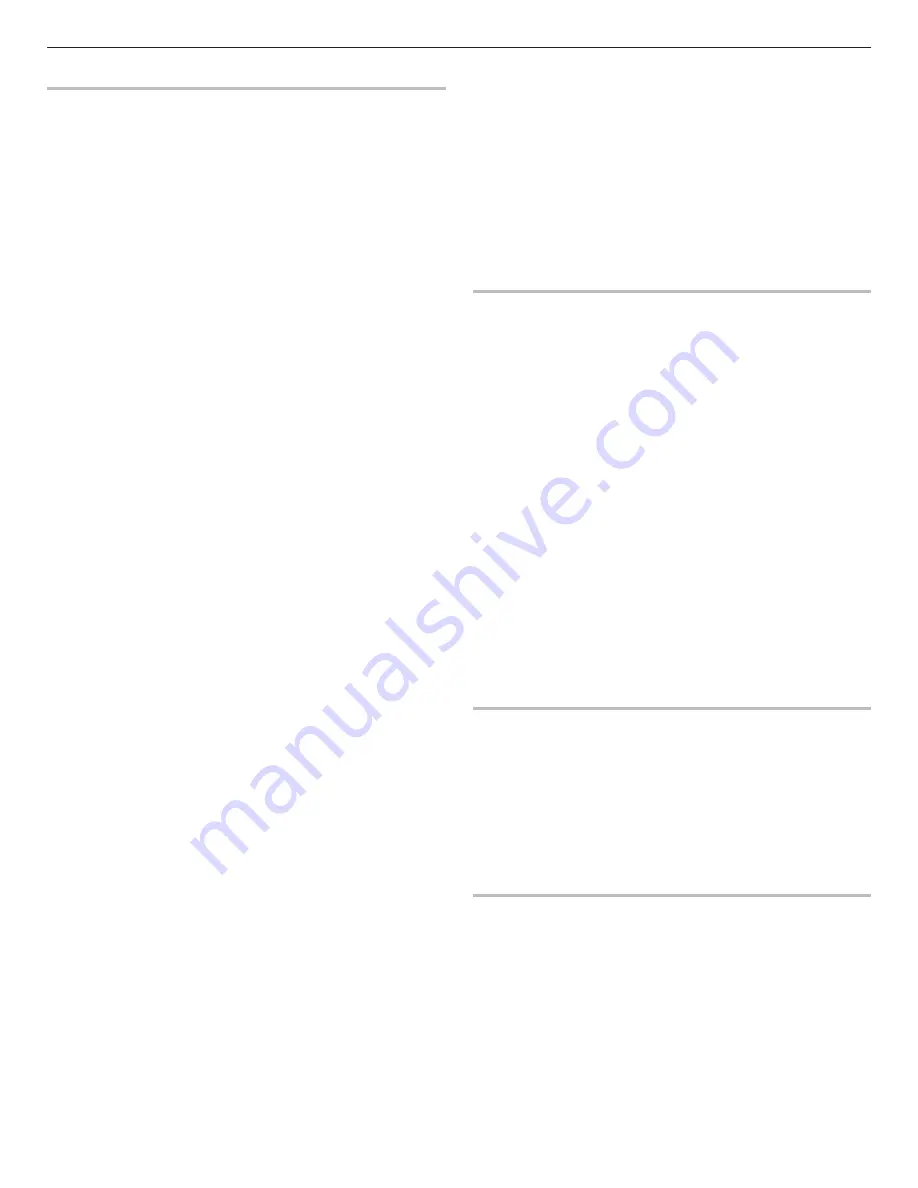
10
More Modes
Kosher Consumer-Friendly (KCF) Mode
For guidance on usage and a complete list of models with Kosher
Consumer-Friendly (KCF) Mode, visit www.star-k.org.
The KCF mode for this microwave oven is similar to the Sabbath
Mode available on other appliances such as ovens, but with
several important differences. KCF mode can be considered as
a less-featured version of Sabbath mode. For example, in KCF
mode, if the microwave oven is in cooking mode, then you should
not open the microwave oven door as this will turn off the heating
source.
When KCF mode is activated, opening the microwave oven
door will not turn on the microwave oven cavity light. All keypad
presses will be ignored (except the Cancel and Power/Cancel
keypads) and the display will remain static. When the microwave
oven door is opened or closed, the microwave oven light will not
turn on or off, but the heating elements will turn off immediately.
You should wait until the cooking cycle is finished in KCF mode to
open the door.
To Enable KCF Mode (Sabbath or Holidays):
1.
If you want the hood light to stay on, press the Light keypad
once for High setting or twice for Low setting.
2.
If you want the ventilation fan to be on (the ventilation fan will
automatically turn off after 4 hours.):
a.
Touch the Tools keypad.
b.
Press the Hood Fan keypad once for the Maximum
Speed setting. You may press this keypad repeatedly and
choose a different speed. There are five available speeds:
Maximum, High, Medium, Medium-Low, and Low. Choose
the desired speed.
3.
Open the microwave oven door and place your food in
microwave oven. Close the microwave oven door.
4.
Touch the Tools keypad, scroll down until you see “More
Modes”.
5.
Touch MORE MODES.
6.
Touch KOSHER CONSUMER-FRIENDLY.
7.
Touch KCF MODE.
8.
The display will ask, “Would you like to set a Convect Bake
cycle?” Press YES.
9.
The display will show “Add A Cook Time” near bottom of
display. Press in the area of “Add A Cook Time.”
NOTE:
If you do not set cook time, the default cook time is
4 hours.
10.
Press the number keypads to set the length of time in
HH:MM:SS. For example, enter 02:30:45 for a cook time of
2 hours, 30 minutes, and 45 seconds.
11.
Press NEXT.
12.
Scroll to select the Convect Bake temperature. 325°F (163°C)
is the default temperature.
13.
Touch START.
The microwave oven is now cooking with hood light and
ventilation fan in chosen setting. The display will show the cook
time counting down. Cavity light will remain on until cook time
ends.
While the microwave oven is cooking in KCF mode, do not
open the microwave oven door, as this will shut off heat source
immediately. When the cooking cycle ends, there will be no beeps
and the oven light will stay off when you open the door to remove
your food.
NOTES:
■
Do not open the microwave oven door while the microwave
oven is cooking as this will cancel the cooking cycle.
■
Do not use the Kitchen Timer in KCF mode.
■
After a return from a power failure, the microwave oven will be
in KCF mode, but the cooking cycle will not be on. The unit
will be in KCF mode so you can open the oven door without
turning on the oven light.
■
If you press the Cancel or Power/Cancel keypads during
cooking, this will cancel any cooking cycle. This is a safety
requirement.
■
Temperature change is not available in KCF mode.
To Disable KCF Mode:
Once cooking ends, the display will say, “Press and hold anywhere
on the screen for 3 seconds to disable Kosher Consumer-Friendly
mode.” Follow this direction: Press and hold the screen for
3 seconds and display should revert to clock.
NOTE:
Smartphone should be turned off before Sabbath/Holidays,
because notifications will be displayed on your mobile device (if
you opted in).
Preferences
Times and Dates
Set time and date preferences.
NOTE:
If user is connected to Wi-Fi, time and date will be set
automatically.
■
Your Meal Times:
Adjust when “Breakfast, Lunch, Or Dinner”
is shown
■
Time
■
Date
■
Time Format (AM/PM vs. 24-Hour [Military Time])
Sound Volume
Set sound volume preferences.
■
Timers and Alerts
■
Buttons and Effects
Display Settings
Set the screen brightness.
■
Display Brightness
Regional
Set regional preferences.
■
Language:
English, Spanish, or French
■
Temperature Units:
Fahrenheit and Celsius
Wi-Fi
■
Connect to Network:
Download the Whirlpool
®
app from
the app store on your mobile phone. See the “Connectivity
Features” section for more detailed instructions.
■
SAID Code:
The SAID code is used to sync a smart
device with your appliance. Enter the SAID code in the
Whirlpool
®
App.
■
MAC Address:
MAC Address is displayed for the Wi-Fi
module.
■
Wi-Fi Radio:
Turn Wi-Fi on or off.
Info
■
Service and Support:
Displays model number, Customer
Support contact info, and Diagnostics (Diagnostics is for
service technicians only).
■
Store Demo Mode:
Select Store Demo Mode to toggle Demo
mode off and on.
To Deactivate Demo Mode:
1.
Select TRY THE PRODUCT.
2.
Scroll and select EXPLORE.
3.
Select the Tools keypad.
4.
Scroll and select INFO.
5.
Select STORE DEMO MODE and then TURN OFF.
6.
On the confirmation screen, select YES.











































