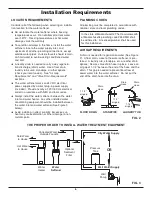12
Programming the Water Softener
RECHARGE button
FIG. 15
PROGRAM button
DOWN button
UP button
Display
SOFTENER
status light
SET SALT LEVEL
button
TANK LIGHT
button
CONNECTION
status light
SOFTENER STATUS LIGHT (Orange)
When the water softener is connected to electrical
power, the orange light on the control panel, above
the SET SALT LEVEL button, will operate as follows:
=
Light flashing slowly, along with the salt level
indicators in the display
- The salt monitor sys-
tem indicates a low salt level and needs to be set.
See “Set Salt Level” on Page 16.
=
Light flashing slowly, along with the words
“SCHEDULED CLEAN” in the display
- Four
months have elapsed on the system’s timer since
start up or the last reset. This is a reminder to use
Whirlpool
®
WHE-WSC Water Softener Cleanser
three times a year. To reset the timer, press any
button on the control panel and the flashing words
will disappear. The status light will stop flashing,
unless the system is also low on salt (see above).
=
Light flashing rapidly, with “CURRENT TIME”
shown in the display and the clock flashing
slowly
- The present time needs to be set, either
during initial start up or after a long power outage.
See “Set Time of Day”, on the next page.
=
Light flashing rapidly, with “Err” shown in the
display
- The electronic self-diagnostics have
detected a problem. See “Troubleshooting” on
Page 20.
=
Light on steady (not flashing)
- The softener has
power applied and does not require any attention.
CONNECTION STATUS LIGHT (Green)
When the water softener is connected to electrical
power, the green connection status light on the con-
trol panel will operate as follows:
=
Light flashing twice, repeatedly
- The softener is
ready to connect to the Iris™ cloud. This is called
AP (Access Point) Mode, and is normal for a new
unit. A previously connected unit can also be in AP
Mode if it was manually reset to factory defaults, as
described on page 21. To connect the system to
the Iris™ cloud, follow the instructions on page 15.
=
Light off
- A softener will remain in AP Mode,
awaiting connection, for 12 hours. After that time,
the unit will exit AP Mode and the light will go off.
A not-yet-connected unit can be put back into AP
Mode (ready to connect) by cycling the power.
Unplug the power supply and then plug it back in.
=
Light on steady (not flashing)
- The softener is
currently connected to the Iris™ cloud.
=
Light flashing slowly (1/2 sec. on, 1/2 sec. off)
-
The softener is connected to the local Wi-Fi router,
but not to the Iris™ cloud, due to the internet con-
nection being down. When the internet signal
returns, the light will come on steady again.
=
Light flashing briefly once every two seconds
-
The softener’s previously established connection to
the local Wi-Fi router has been broken, and it is
attempting to reconnect. The light will come on
steady again once full connection is restored.
=
Light flashing rapidly (1/8 sec. on, 1/8 sec. off)
-
There is a hardware problem with the softener’s
internal Wi-Fi module. Contact customer service.
Another function of the connection status light is to
briefly blink during the signal strength test that you
can perform from the Iris™ web site or app routine.