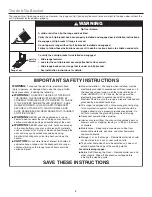8
Reminder Tones Disable
Turns off the short repeating tone that sounds every minute after
the end-of-cycle tones.
1.
Press SETTINGS/CLOCK until “REMINDER TONE”
is displayed.
2.
The current setting will be displayed.
3.
Press the “1” keypad to adjust the setting.
4.
Press START or CANCEL to exit and display the time of day.
12/24 Hour Clock
1.
Press SETTINGS/CLOCK until “12/24 HOUR” is displayed.
2.
The current setting will be displayed.
3.
Press the “1” keypad to adjust the setting.
4.
Press START or CANCEL to exit and display the time of day.
Demo Mode
IMPORTANT:
This feature is intended for use on the sales floor
with 120 V power connection and permits the control features
to be demonstrated without the oven turning on. If this feature
is activated, the oven will not work.
1.
Press SETTINGS/CLOCK until “DEMO MODE” is displayed.
2.
The current setting will be displayed.
3.
Press the “1” keypad to adjust the setting.
4.
Press START or CANCEL to exit and display the time of day.
Sabbath Mode
The Sabbath mode sets the oven to remain on in a bake setting
until turned off.
When the Sabbath mode is set, only the Bake cycle will operate.
All other cooking and cleaning cycles are disabled. No tones will
sound and the displays will not indicate temperature changes.
When the oven door is opened or closed, the oven light will
not turn on or off and the heating elements will not turn on
or off immediately.
To Enable Sabbath Mode Capability (One Time Only):
1.
Press SETTINGS/CLOCK until “SABBATH” is displayed.
2.
The current setting will be displayed.
3.
Press the “1” keypad to adjust the setting.
4.
Press START or CANCEL to exit and display the time of day.
12-Hour Shutoff
The oven control is set to automatically shut off the oven
12 hours after the oven initiates a cook or clean function.
This will not interfere with any timed or delay cook functions.
1.
Press SETTINGS/CLOCK until “12Hr AUTO_OFF”
is displayed.
2.
The current setting will be displayed.
3.
Press the “1” keypad to adjust the setting.
4.
Press START or CANCEL to exit and display the time of day.
Languages - Scrolling Display Text
Language options are English, Spanish, and French.
1.
Press SETTINGS/CLOCK until “LANGUAGE” is displayed.
2.
The current setting will be displayed.
3.
Press the “1” or “2” keypad to select the desired language.
4.
Press START or CANCEL to exit and display the time of day.
Oven Temperature Offset Control
IMPORTANT:
Do not use a thermometer to measure oven
temperature. Elements will cycle on and off as needed to provide
consistent temperature but may run slightly hot or cool at any
point in time due to this cycling. Most thermometers are slow
to react to temperature change and will not provide an accurate
reading due to this cycling.
The oven provides accurate temperatures; however, it may cook
faster or slower than your previous oven, so the temperature can
be adjusted to personalize it for your cooking needs. It can be
changed to Fahrenheit or Celsius.
To Adjust Oven Temperature:
1.
Press SETTINGS/CLOCK until “TEMP CALIB” is displayed.
2.
On some models, press “1” to adjust the drawer temperature
calibration. Press START, wait 10 seconds for the display to
change, and then continue with Step 3.
OR
Press START to adjust the oven temperature calibration. Wait
10 seconds for the display to change, and then continue with
Step 3.
3.
Press the “3” keypad to increase the temperature in 5°F
(3°C) increments or press the “6” keypad to decrease the
temperature in 5°F (3°C) increments. The offset range is
from -30°F to +30°F (-18°C to +18°C).
4.
Press START or CANCEL to exit and display the time of day.