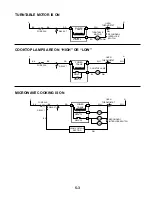4-1
COMPONENT TESTING
To test the touch panel, perform the following
steps:
1.
Disconnect the electrical power to the
microwave oven.
2.
Disconnect the ribbon cable from the con-
trol board connector.
3.
Set the ohmmeter to the R x 100 scale.
4.
Use a pair of alligator clips and clip them to
the ribbon contact numbers shown along
the top and side of the indicated keyboard
matrix, shown below.
For example:
a) Install alligator clips over contacts 5 and
8 of the ribbon cable.
b) Touch the alligator clips with the test
leads.
c) Press the Cook Time keypad. The
meter should indicate a resistance of
less than 1000
Ω
.
IMPORTANT: Make sure that the alligator clips
make positive contact with the contact areas
on the ribbon cable.
TOUCH PANEL CONTINUITY
MH6140XK/6141XK
MHE14XK
Flex Circuit Connector
Before testing any of the components, perform
the following checks:
• Disconnect the power supply cord from the
outlet before removing the outer cabinet
from the unit.
• Discharge the high voltage capacitor and
remove the wires from the primary winding of
the high voltage transformer before conduct-
ing any of the high voltage component tests.
• Perform a microwave energy test after com-
pleting any repairs to the microwave.
• Make sure that all wires are properly con-
nected before operating the microwave oven.
• Grasp the wires by their connectors when
removing them from the microwave compo-
nent terminals.
ELECTRICAL SHOCK HAZARD
Disconnect power before servicing.
Replace all panels before operating.
Failure to do so could result in death or
electrical shock.
WARNING
Содержание MH6140XKQ/B
Страница 4: ... iv NOTES ...
Страница 16: ...1 12 NOTES ...
Страница 20: ...2 4 NOTES ...
Страница 46: ...5 4 NOTES ...
Страница 48: ...CORPORATION ...