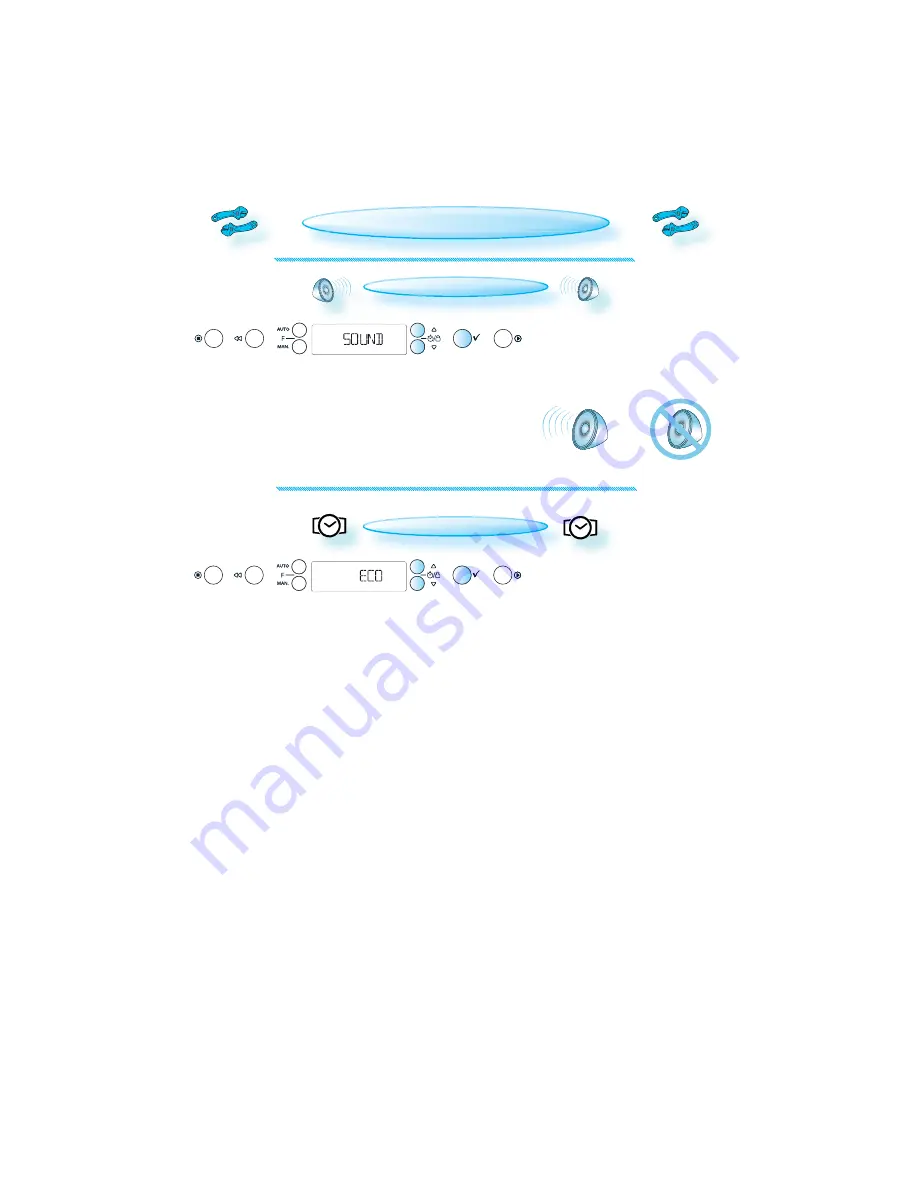
9
S
O
UN
D
SETTING
P
RESS
THE
OK
BUTTON
.
P
RESS
THE
+/-
BUTTONS
to turn the buzzer
O
N or
O
FF.
P
RESS
THE
OK
BUTTON
a
g
ain to confirm the chan
g
e.
EC
O
P
RESS
THE
OK
BUTTON
.
P
RESS
THE
+/-
BUTTONS
to turn the EC
O
settin
g
O
N or
O
FF.
P
RESS
THE
OK
BUTTON
a
g
ain to confirm the chan
g
e.
W
HEN
ECO
IS
ON
,
the display will automatically turn off after a while to
save ener
g
y. It will automatically li
g
ht up a
g
ain when a button is pre-
ssed or the door is opened. At cookin
g
end cavity lamp switches off af-
ter 3
0
seconds.
W
HEN
OFF
IS
SET
,
the display will not turn off and the
2
4 h clock will al-
ways be visible. At cookin
g
end cavity lamp switches off after 3 minu-
tes.
CHANGING SETTINGS
Содержание AMW 732
Страница 27: ...27 ...










































