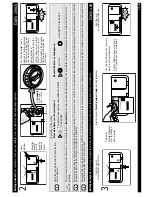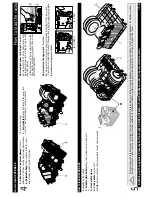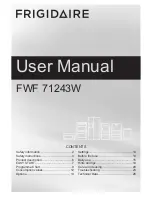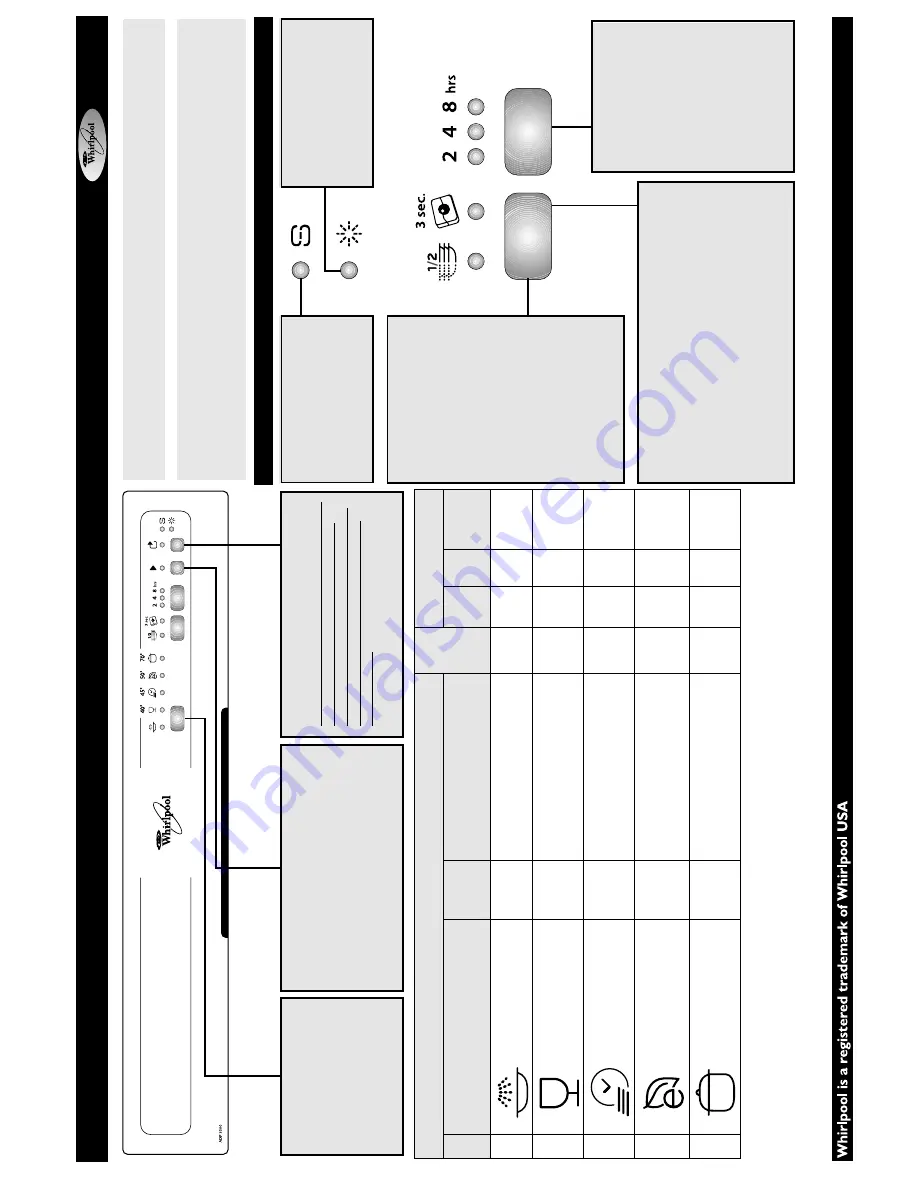
GB
-1
-
Chart
PROG
RA
M SELEC
T
ION
BUTTON
Push “Programs”
button
(repea
tedly
) u
n
ti
l th
e indicato
r
of the
re
qui
red
program l
ights
u
p
(see “T
able of
programs”
be
low).
ST
ART/
RESUME B
U
TT
ON
P
u
sh
th
is bu
tto
n
to
start
th
e selected program:
t
h
e
indicator lights up and goe
s
off at th
e
end of
the
program.
Wh
en
the
door i
s opened during a
wash
ing cy
cle,
the cy
cle is tempor
arely paused: th
e
Start
indi
cator bl
ink
ing. To
restart the
cycle close
the door and push
Star
t
button again.
CANCEL/OFF BU
TTO
N
P
u
sh
this
button to
sw
itch
o
ff
th
e co
ntro
l p
anel
.
If pressed
when
a program is runni
n
g i
t cancels
the
program
ongoing draining water for 1 minute.
If pre
ssed when the
dishwashe
r i
s
swi
tched off
it
drai
ns any
possible liq
uid
s from dish
washe
r
(1
minute process).
If
the indicator fl
ashes repeatedly
, s
ee
page
6
-
chap
ter ”What
to do
if ...”.
(s
e
e
a
t ri
g
h
t fo
r opt
ion
s
de
scr
ipti
o
n
)
1)
P
rogram data ob
tained in conformity wit
h
E
u
ro
pe
an
standa
rd EN
50
242
, o
b
tained un
der no
rma
l c
o
ndition
s
(w
itho
ut addition
al o
p
tion
s) and m
a
y va
ry depending on conditions
. Differences of up to
20 minu
tes are poss
ible
with sensor programs as a
result of th
e applian
ce’s au
to
matic calibratio
n
sy
stem.
2)
R
e
fe
re
nc
e program for e
n
e
rgy
labe
l i
n
c
o
mpl
ia
n
ce
wi
th
EN
50
24
2 re
gu
lati
ons
. -
No
te
for T
e
sti
n
g I
n
sti
tu
te
s:
fo
r
det
a
il
e
d
informat
ion
on the EN
/Standar
d loadi
n
g comparison
te
st and other
te
sts, c
o
ntac
t the follo
w
ing address
:
“nk
_
customer@
w
hi
rl
pool.com”
.
T
a
ble of programs
Deter-
ge
nt
Consumption
P
Pr
o
g
ra
m
s
Av
a
il
a
b
le
opt
io
n
s
Loadi
n
g instructions
Litres
kWh
Min
u
tes
1)
1
Pr
e
-W
a
sh
cold
Delay
Crockery to be
washed
later
.
—
4.0
0.03
14
2
Glasses
40°C
Delay
Li
ght soil
ing, for
exampl
e glasses
and cups.
X
10.0
0.85
100
3
Quickwash
45°C
Delay
Lightly soiled
cro
ckery
, with
no
dried-
on food.
X
11.0
0.80
30
4
Eco
2)
50°C
Delay
Ha
lf load
N
o
rmal
ly soil
ed crocker
y.
X
12.0
1.05
150
5
Intensive
70°C
Delay
R
e
commended program for
heavily soi
led
cr
ockery
, especi
al
ly
suitable for
pans and
sauc
epans.
X
14.0
1.55
155
5019 396 01857
BEFORE USING THE APPLIA
NCE FOR THE FIRST TIME
CARE
FULL
Y REA
D
THIS QUICK REFERENCE GUIDE AND THE AS
SEMBL
Y
I
N
STRUCTIONS!
THE CONT
ROL P
A
NEL OF THIS DISHW
A
SHER A
C
TIV
A
TES PUSHING
ANY BUTTON EX
CEPT CANCEL/OFF
BUTTON.
FOR
ENERG
Y
SA
VING THE CONTROL P
A
NE
L DEA
C
TIV
A
TES
A
U
TOMA
TICALL
Y AFTER
30 SECONDS IF
ANY CY
CLE
IS ST
ARTED.
SAL
T
INDICA
TOR
When lit (at the end
of the
cycle), the salt reservoi
r
needs to be
refilled.
HALF L
O
AD BUTTON
H
al
f loa
d
cy
cl
e c
an be
us
ed
for the upper or l
o
wer rack.
Select the required program
then
press the “Half Load”
button
- the light co
mes on.
Turns off
at the
end of the
prog
ra
m. T
h
e “H
al
f
Loa
d
”
option can be
used with
the
programs
indicated in the
table of
programs.
TA
B
L
E
T
S
E
T
T
IN
G
This
setting
allow
s to
optimize the cycle
perfo
rmances
acco
rding the
type
of detergent us
ed
.
Pu
sh the Tablet b
utt
on fo
r 3 s
econd
s (
unt
il the indicato
r
light
s up
) if
yo
u are usin
g
the combined
detergents in
ta
blet (
rins
e aid
, s
alt and
deteregent
in
1
dos
e).
If you
are using powder dete
rgent or liquid det
e
rgent,
the Tablet indicat
o
r on the
control pa
nel has t
o
be off.
DELA
YED ST
ART
BUTTON
The
wash
cycle c
an be
programmed t
o
start
after 2,
4 or 8
hours.
Then
press
the Start
button. The w
as
h
program will start after
the set time.
RINSE AID
INDICA
TOR
When lit
(at the end
of the
cycle), the rinse
ai
d
dis
p
enser needs to be
re
fill
ed.
ADP 5300
Options
and d
isplay description
Quick refe
rence guide