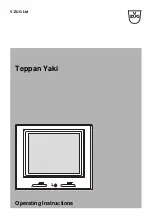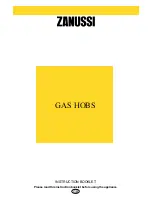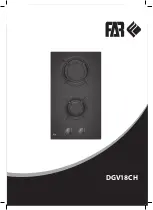15
Switching on and adjusting cooking zones
After switching on the hob and positioning the pot on the
chosen cooking zone, adjust the heat setting using the button
+. When switched on, the display shows level 5.
Each cooking zone has different heat settings that can be
adjusted using the b/-, which go from “1”: min. heat
setting to “9”: max. heat setting. Some cooking zones have a
fast boil function (Booster), shown on the display with the
letter “P”.
Fast boil function (Booster)
This function, only present on some cooking zones, makes it
possible to exploit the hob's maximum power (for example to
bring water to the boil very quickly). To select this function,
press the button “+” until “P” appears on the display or, after
switching the hob on, press the “-” button for the selected
cooking zone. In this case too, “P” appears on the display.
After 10 minutes' use of the booster function, the appliance
automatically sets the zone to level 9.
Switching off cooking zones
Select the cooking zone to be switched off by pressing the “+”
or “-” key (a dot lights up at the bottom right hand side of the
heat setting indicator).
Press the key “-” to set the level to “0”.
The cooking zone can also be switched off by pressing keys
“+” and “-” at the same time. The cooking zone switches off
and the residual heat indicator “H” lights up
Child lock
This function locks the hob controls to prevent accidental
switching on by children. To activate the child lock function,
switch on the hob then press and hold the button
for
three seconds: an acoustic signal and a luminous indicator
under the key symbol signal activation. The control panel is
locked with the exception of the OFF function. To unlock the
controls, repeat the child lock activation procedure. The
illuminated dot switches off and the hob is active again.
The presence of cleaning water, liquid spilled from pots or any
objects resting on the button below the symbol can
accidentally activate or deactivate the child lock function.
Timer
The timer can be used to set a max.
cooking time of 99 minutes (1 hour and
39 minutes) for one cooking zone only.
Select the cooking zone to be used with
the timer (an illuminated dot appears to
the bottom right hand side of the heat
setting indicator on the display), then set the desired cooking
time using the buttons “+” and -“-” of the timer function (see
figure above). A few seconds after the button is pressed, the
timer begins the countdown (the luminous dot of the selected
cooking zone starts flashing). Once the set time has elapsed, an
acoustic signal sounds and the cooking zone switches off
automatically.
To deactivate the timer, press the button “-” until the display
shows “0:0” or press the buttons “+” and “-” of the timer at
the same time.
Important!
The timer function can only be used with one
cooking zone at a time.
Minute minder
The minute minder can only be used when the hob is not in
use and allows a maximum setting of 99 min.
Press the button “+” below the timer indicators: the display
shows the minutes for setting.
Select the time desired using the b and -.
After a few seconds the minute minder starts to count down.
Once the set time has elapsed an acoustic signal sounds.
Important!
The minute minder function can only be used
when the hob is switched off; if it is then switched on, the
minute minder countdown is automatically cancelled.
Control panel indicators.
Residual heat indicator.
The hob is fitted with a residual heat indicator for each
cooking zone. These indicators alert the user when
cooking zones are still hot.
If the display shows
, the cooking zone is still hot. If
the residual heat indicator of a given cooking zone is lit, that
zone can be used, for example, to keep a dish warm or to melt
butter.
When the cooking zone cools down, the display switches off.
Incorrect or missing pot indicator.
The hob features an automatic pot detection system
for all cooking zones. If no pot is detected, the display
with the cooking zone power level indicator flashes.
Make sure the pot is correctly positioned and that it
has the characteristics given in the section “Before use”.
Button -
Heat setting indicator
Selected cooking zone
indicator
Cooking zone
positioning
31902052GB.fm Page 15 Wednesday, September 3, 2008 4:05 PM