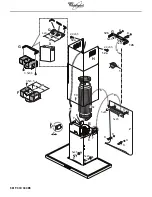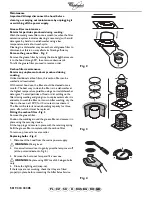5019 318 33305
Fig.1
1. Control panel
2. Grease filter
3. Grease filter release handle
4. Halogen lamps
5. Steam deflector
6. Telescopic flue
7. Side air outlets (for filter version only)
Control panel
1. Timer button
The timer can be adjusted with increases or decreases of 1 minute, the default timer setting is 10 minutes.
The timer can be set from a minimum of 1 to a maximum of 20 minutes.
Within 5 seconds of pressing the “TIMER” button the system switches to setting mode, allowing the user to set the timer using
the “-” and “+” buttons. If no setting is made within 5 seconds of choosing the Timer function or setting the time, the countdown
starts.
The timer countdown can be activated in the following way:
- after pressing the TIMER button once (timer default setting);
- press the TIMER button again within 5 seconds of setting the desired countdown time.
Once the countdown has started, the timer can be cancelled by pressing the TIMER button.
2. Light switch
Light ON/OFF button.
3. Display
Shows whether the hood is on/off.
4. “-” Speed decrease / motor OFF button
To switch the hood off, press the “-” button to decrease the speed until the motor switches off.
5. “+” Speed increase / motor ON button
To switch the hood on, press the “+” button: the motor switches on at the 1st speed.
The speed sequence is 1-2-3-4, so with each successive touch of the button “+” the motor steps up to the next speed.
If the motor is already at the 4th speed, a beep sounds when the “+” button is pressed.
4th speed is the most intensive motor speed and is timer controlled.
The standard operating time at this speed is 5 min, after which the hood switches to 2nd speed.
To switch off the function before the set time, simply press the “-” button.
Fig.1
GB
SK
CZ
PL
H RUS BG RO
Содержание 968
Страница 3: ...5019 318 33305 ...