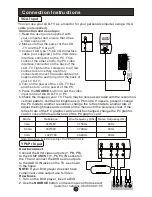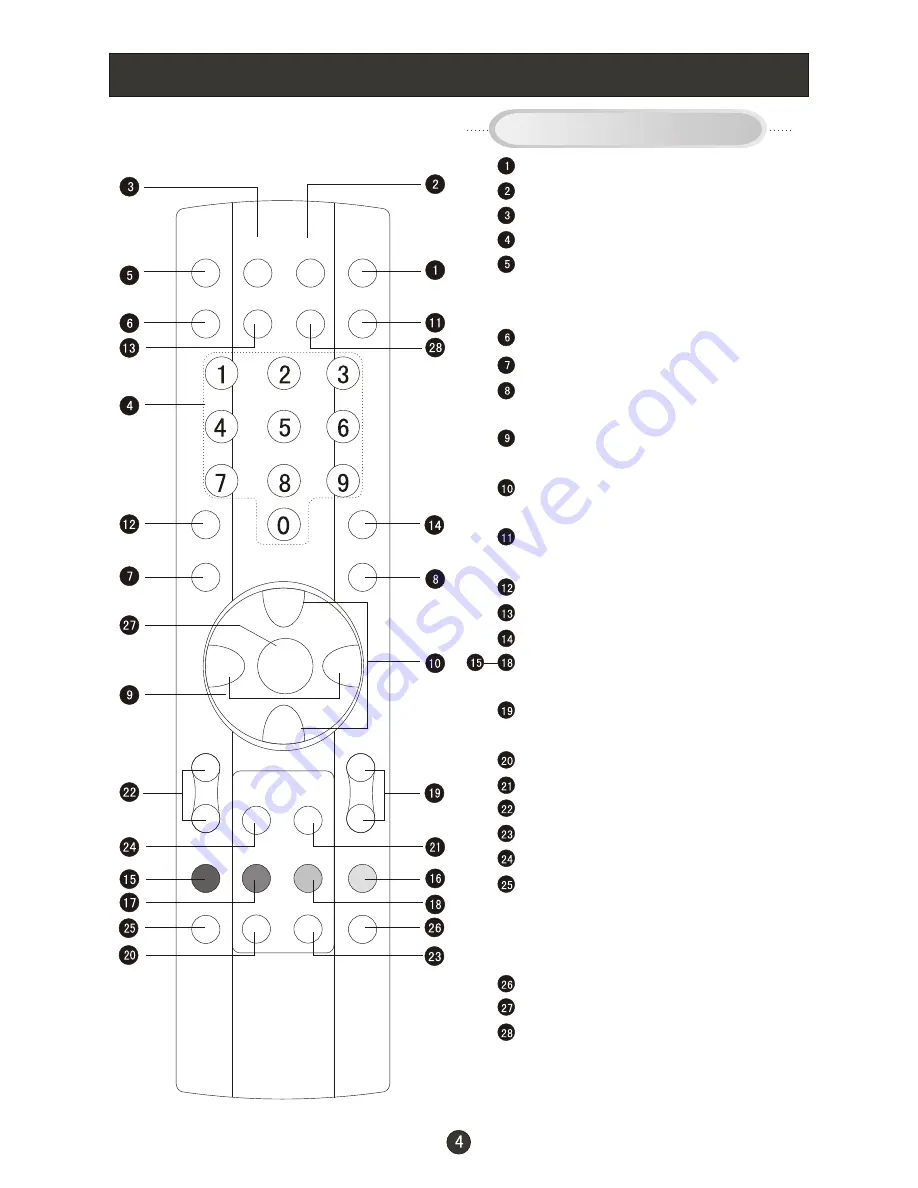
Remote Control Key Functions
When using the remote control, aim it
towards the remote sensor on the TV
Stand By
MUTE
Display current input signal information
TV channel number select
Set time to change the TV into the
standby status after a period of preset
time.
NICAM/A2 Stereo select
EXIT
Quick TV channel switch(return to the
last channel)
Volume down/up Left/right orientation to
adjust the item in the OSD
TV channel up/down or select the item
of the menu
Select
TV
Select picture mode
PC system select
Select sound mode
Correspond to the differently colored
subjects
Switch to the Teletext with text mode/turn
off Teletext and switch to TV mode
Hold on or off for current page display
Switch to the Teletext with mix mode
Request index page
Change display size
Sub coded page access
Reveal or hidden the hidden words
Press to select the main menu
Auto adjust (PC mode)
PC/COMPONENT/HDMI/
/SCART/
S-VIDEO
While in normal TV mode only, pressing
the button
TIME
will display the teletext
time in the top right corner for a few
seconds.
(only available in teletext mode)
Buttons on the remote control
P+
P-
V-
V+
SLEEP
DISPLAY
MUTE
STANDBY
NICAM
PC
AUTO AD
SOURCE
PSM
OK
Q.VIEW
MENU
INDEX
TEXT
TIME
HOLD
SIZE
REVEAL
SUBCODE MIX
S SM
Customer helpline:0845 604 0105
Содержание L1511W-A
Страница 2: ...Customer helpline 0845 604 0105 ...
Страница 3: ...Customer helpline 0845 604 0105 ...
Страница 28: ...Customer helpline 0845 604 0105 Specifications ...
Страница 30: ...V0 1 0090502138A Customer helpline 0845 604 0105 ...