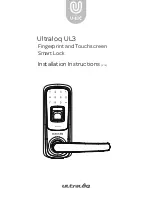WFE Technology Corp.
10
Approach reading
area with user card.
Step 1:
Step 2:
Steady the user cards at reading area for 5
seconds, and there will be long beep with
blue light on meaning the security mode is
setting.
5
se
c
Press "TOUCH"
button and numbers
light up.
Step 1:
Step 2:
Step 3:
Key in pin codes
and . There will
be a voice sound,
door lock, no matter
it is lock or unlock
status.
there will be long
beep with blue light
on meaning the
security mode is
setting.
How to Activate / Deactivate key alarm
Activate by card
:
Activate by Pin code
:
blue light
blue light
Содержание WAFERLOCK L379
Страница 14: ...WFE Technology Corp 14 ...
Страница 15: ...WFE Technology Corporation ...
Страница 16: ...L379 L779 www waferlock com ISO 9001 2015 RFID Electronic Lock User Manual ...