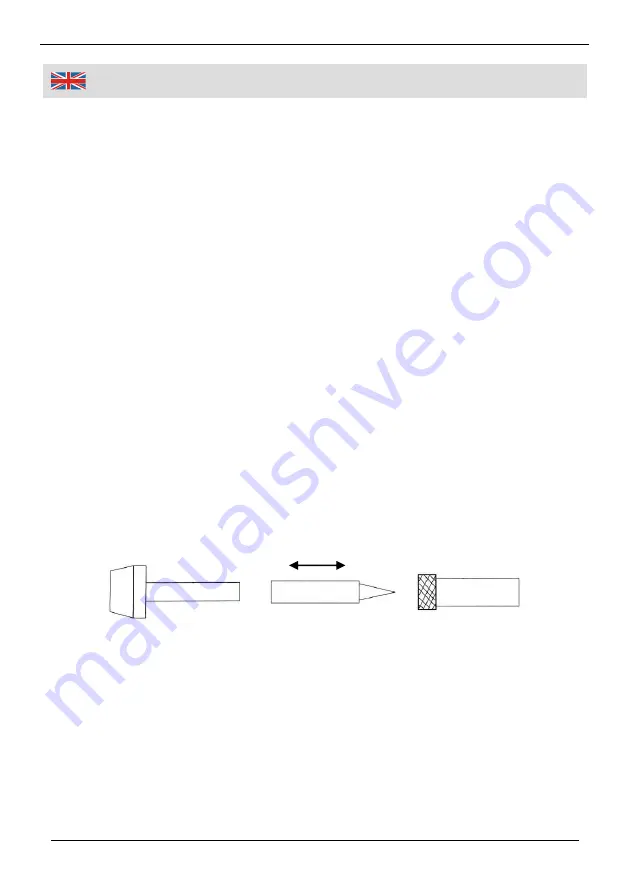
14
Operation
On the back side of the unit is a delayed action micro fuse 1A 250 V /
5 x 20 mm. The fuse can be changed by unscrewing the fuse holder
from the unit with a suitable screwdriver (turn counter clockwise).
Replace the fuse with a new one and replace the fuse holder.
This table gives you some hints about the usual temperatures for
different soldering tasks:
Task
Recommended Soldering Temperature
Melting Point
190° C (according to DIN EN29453, S-Sn60Pb40)
Standard Soldering 270
– 300° C
Industrial use
320
– 380° C
Desoldering (Small joints) 315° C
Desoldering (Large joints) 400° C
Inserting / Changing the Soldering Tips
Please Notice!
Allow the soldering iron to fully cool down before touching the soldering
tip or the heater element. There is risk of Injury!
Loosen the knurled nut and pull off the sleeve.
Gently pull the soldering tip off the heating element.
Push the new or cleaned soldering tip onto the heating element as
far as it will go. Turn it slightly and do not use force.
Screw the sleeve down on the heating element with the knurled nut.
Tighten only by hand, do not use tools.
Heating Element
Soldering Tip
Sleeve with
knurled Nut
Содержание 688044
Страница 3: ...III bersicht Overview 1 2 3 4 7 8 9 6 5...


























