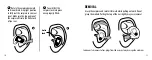20
21
MAINTENANCE
Your new DefendEar DigitalX is a precision-engineered, micro-electronic
hearing protection device. Although it is robust in construction, it should
always be handled with care to prolong its useful working life.
To keep your DefendEar DigitalX in top operating condition:
• Always clean and dry the earpieces after every use. Remove the modules
before cleaning. Use the wax loop and cleaning cloth to remove wax and
any other foreign particles.
• Avoid dropping the units.
• Do not expose to high temperatures (i.e., on a dashboard or window sill)
for excessive periods of time.
• For prolonged use in hot and humid conditions, remove the units at
regular periods of inactivity, clean around the sound outlet, and air out
for 5–10 minutes to prevent damage from condensation. Dehumidifiers
are available at www.Westone.com to help with any condensation issues.
• Never attempt to repair or adjust your unit at home, as this will void
the warranty and may cause permanent damage.
• Remove the battery when not in use for extended periods of time.
• Batteries are hazardous if swallowed. Store your DefendEar DigitalX
and its batteries in a safe place away from children and pets.
• A yearly cleaning by Westone is recommended.
If batteries are swallowed, call your local Poison Control
service or contact the National Button Battery Ingestion
Hotline at (202) 625-3333.
Содержание DefendEar DigitalX Dx1
Страница 1: ...USER GUIDE D 1 D 3 D 5...