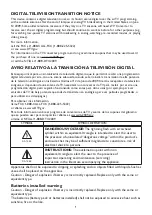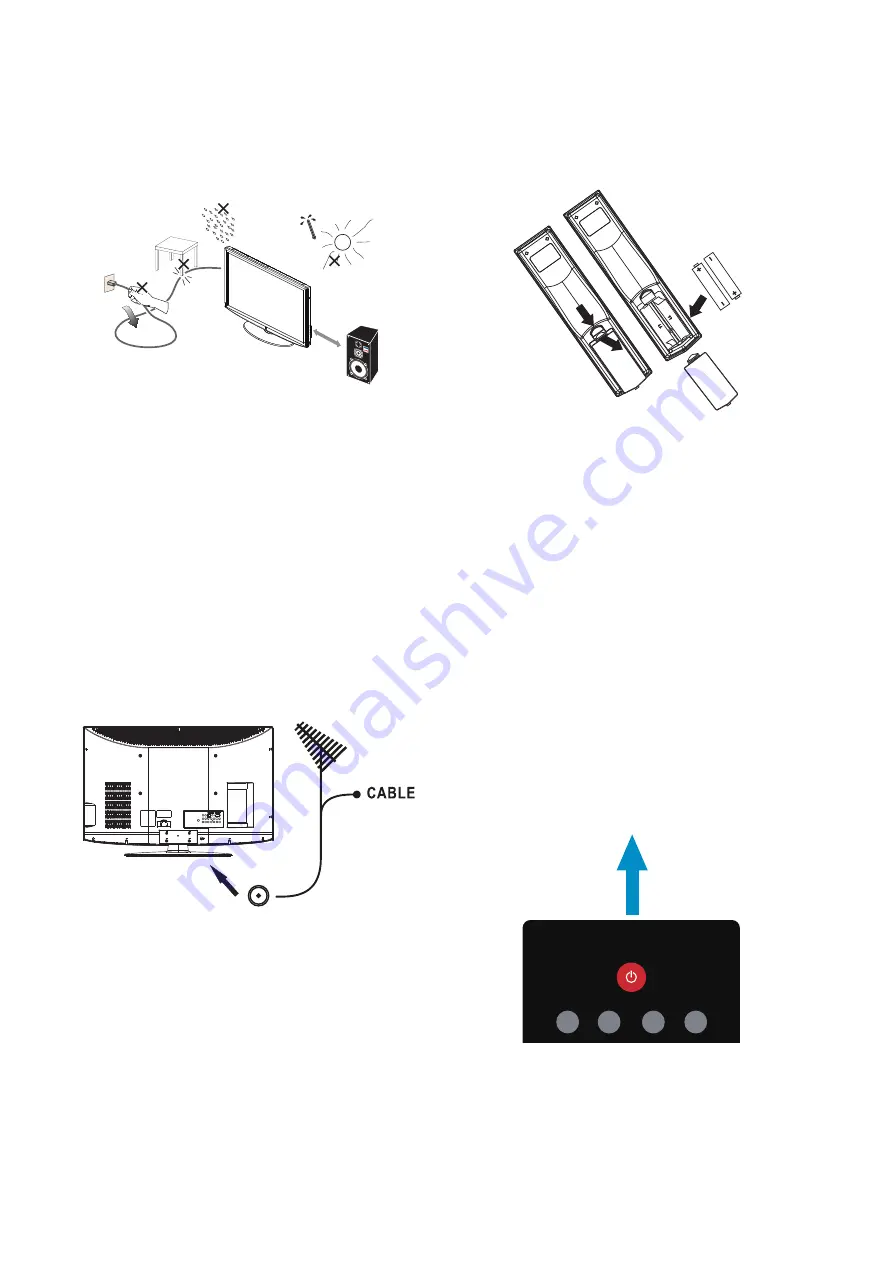
7
3.
Remote control:
Remove the cover of the battery
compartment. Insert the 2 batteries
supplied (Type AAA 1.5V).
4.
Power:
Insert the power cord in the wall socket
with AC power supply. You can see LED
states at the front panel. If the LED color
is
Blue
, means the TV set is power on. If
the LED color is Red, which means this TV
set is in standby state.
5.
Turn the TV on:
Press the POWER key on the Remote
control or the side panel control knobs.
The TV will be turned on in a minute with
display on the screen.
Power
Video
1
2
3
4
5
6
7
8
9
0
PREV CH
Comp PC/HDMI TV
Sleep
Fav Source
Mute
Menu
Exit
ENTER
V-Chip
Video Adj Audio Adj
C.C.
Info
VOL
CH
EPG
Freeze MTS/SAP
RMT-51
POWER
VIDEO COMP PC/HDMI TV
Power Key
Please make sure to connect the power plug
to the wall outlet socket after connecting the
TV to the power cord!
1.
Install the base stand; place the TV
on a solid surface.
Min
1 m
Ensure that the TV is placed in a position
to allow free flow of air. Do not cover the
ventilation openings on the back cover.
To prevent any unsafe situations, no naked
flame sources, such as lighted candles,
should be placed on or in the vicinity.
Avoid heat, direct sunlight and exposure
to rain or water. The equipment shall not
be exposed to dripping or splashing.
2. Connect the antenna cable or CATV cable
to the aerial socket
ANT IN 75
Ω
at the
back of the TV set.