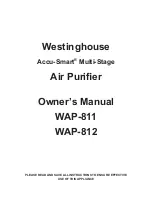7
Remote Control (Figure 5)
G : Control Panel Light
F : Timer
E : Accu-Smart
®
Control
D : Low Speed Control
C : Mid Speed Control
B : High Speed Control
A : Power OFF
6)
To use the Timer Function,
press the timer button on remote control to
set the operating time (2 hours, 4 hours , 8 hours or deacti vate timer function)
7)
Air Quality Indicator,
The color will change with the quality of the room air
quality.
Red
=
Poor
Green
=
Moderate
Blue
=
Good.
8)
To change level of control panel light,
press Control Panel Light
Button on the remote control.
9)
Unplug the product when not in use.
Using the Remote Control
Содержание Accu-Smart WAP811
Страница 12: ...12 Replacing Filters WAP 811 ...
Страница 28: ...28 Reemplazo de los Filtros WAP 811 ...
Страница 44: ...44 Filtres de remplacement WAP 811 ...