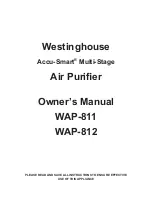6
Control Panel WAP-812 (Figure 4)
F : Fan Speed Indicator
E :
Accu-Smart
®
Function Indicator
G : Filter Check Indicator
H : Power Indicator
B : Remote Control Sensor
A : Air Quality Display
C : Timer Function Indicator
D : Fan Speed Control
J : Power Control
Using the Product
1)
Insert plug in the wall socket.
2)
To turn on / off the product,
To turn on the machine, press the Power
Button once, or from the remote control press the Fan Speed button or the A/
S button. To turn the machine off, press the Power Button on the machine or
the OFF button on the remote control.
3)
To change fan speed,
press the Fan Speed button on the product and the
corresponding light goes on to indicate the current speed level.
LO = Low Speed
MI = Mid Speed
HI = High Speed
To change the purifier to the Accu-Smart
®
function, please hold the fan speed
button down for 3 seconds. To release the Accu-Smart
®
function, press the fan
speed button again.
4)
To use remote control to change fan speed,
press speed but tons
on the remote control and the corresponding light will indicate the current
speed level.
LO button = Low Speed
MI button = Mid Speed
HI button = High Speed
5)
To turn on / off Accu-Smart function,
press “A/S” button on the remote
control, or from the machine please see above (section 3)
Содержание Accu-Smart WAP811
Страница 12: ...12 Replacing Filters WAP 811 ...
Страница 28: ...28 Reemplazo de los Filtros WAP 811 ...
Страница 44: ...44 Filtres de remplacement WAP 811 ...