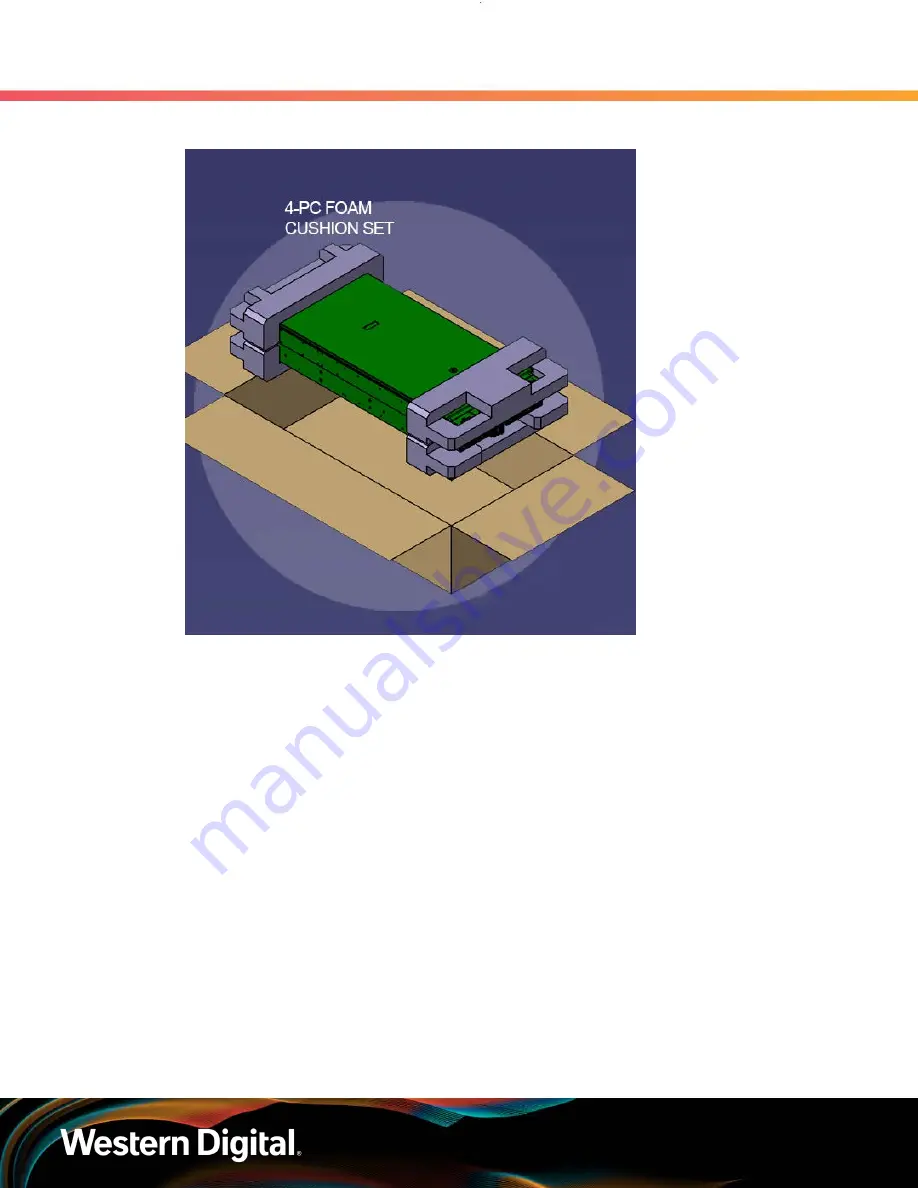
Installation Guide
4. Packaging
4.2 Ultrastar Data102 Unpacking Procedure
Figure 9:
Unpack Chassis
Step 7 :
Remove the chassis itself from the chassis box. The chassis should be team lifted for safety. Do
not lift the chassis by system handles. The chassis weight without drives is 32.34 kg / 71.3 lbs.
Step 8 :
Open the HDD boxes and verify their contents. Depending on the version of the Ultrastar Data102
being unpacked, they should contain 14 drives in the form of HDDs, SSDs, or blanks. One will only
contain four drives. Once the contents are verified, leave them in the boxes. This will protect
them from damage until they are installed in the enclosure.
35
















































