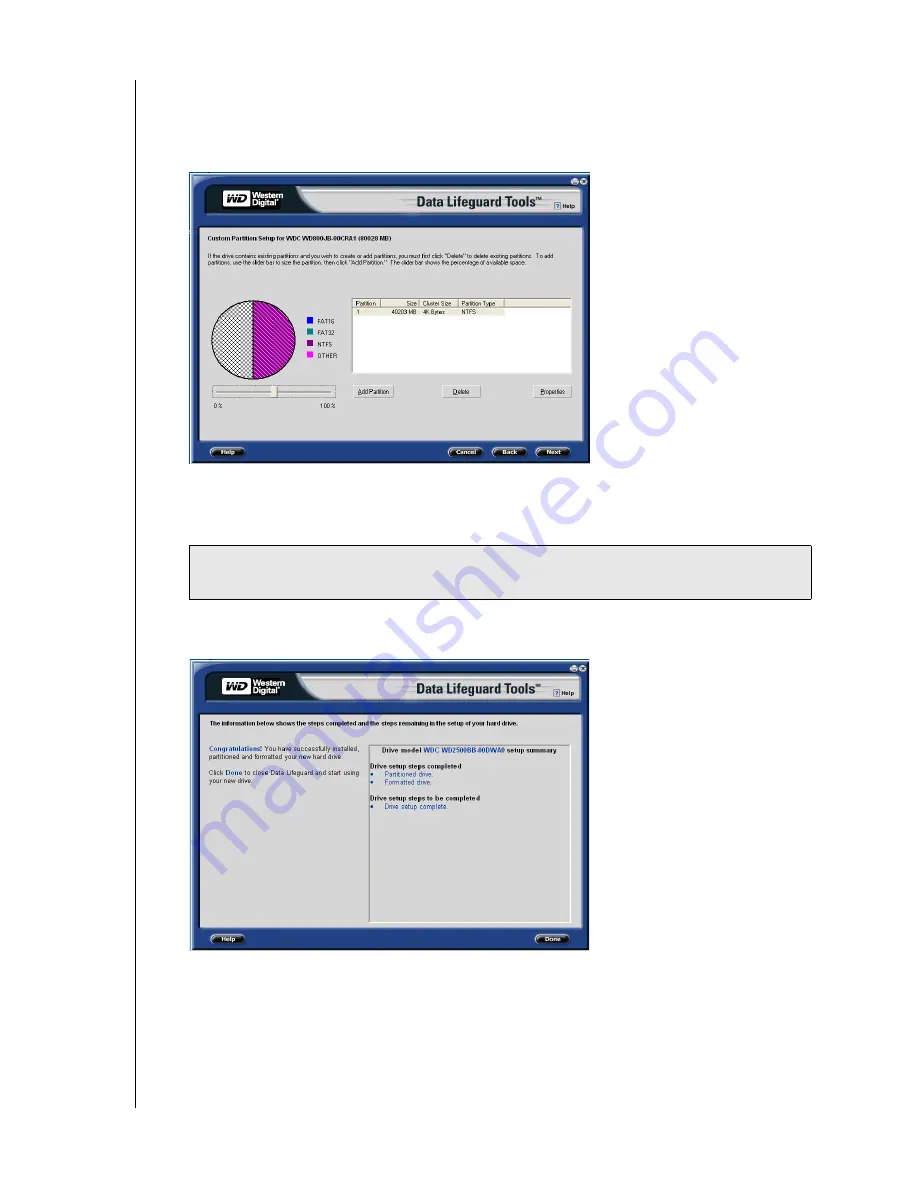
DATA LIFEGUARD TOOLS
USING DATA LIFEGUARD TOOLS – 7
USER MANUAL
137 GB” on page 9. If the drive contains existing partitions and you want to create or add
partitions, you must first click
Delete
to delete existing partitions. To add partitions, use
the slider bar to size the partition, then click
Add Partition
. After setting the partitions,
click
Next
.
5. The next screen outlines your setup options, number of partitions, file format, and the
size of each partition. Data Lifeguard is now ready to set up your new hard drive. Click
Erase
, then
Next
to continue.
6. After Data Lifeguard Tools completes formatting and partitioning the drive, the setup
summary screen outlines all steps completed. Click
Done
to close or exit.
CAUTION
: Continuing will erase all existing data on the hard drive. If you are certain,
click Yes to proceed with format and partition.
Содержание Data Lifeguard Tools
Страница 1: ...Software Manual Data Lifeguard Tools...






































