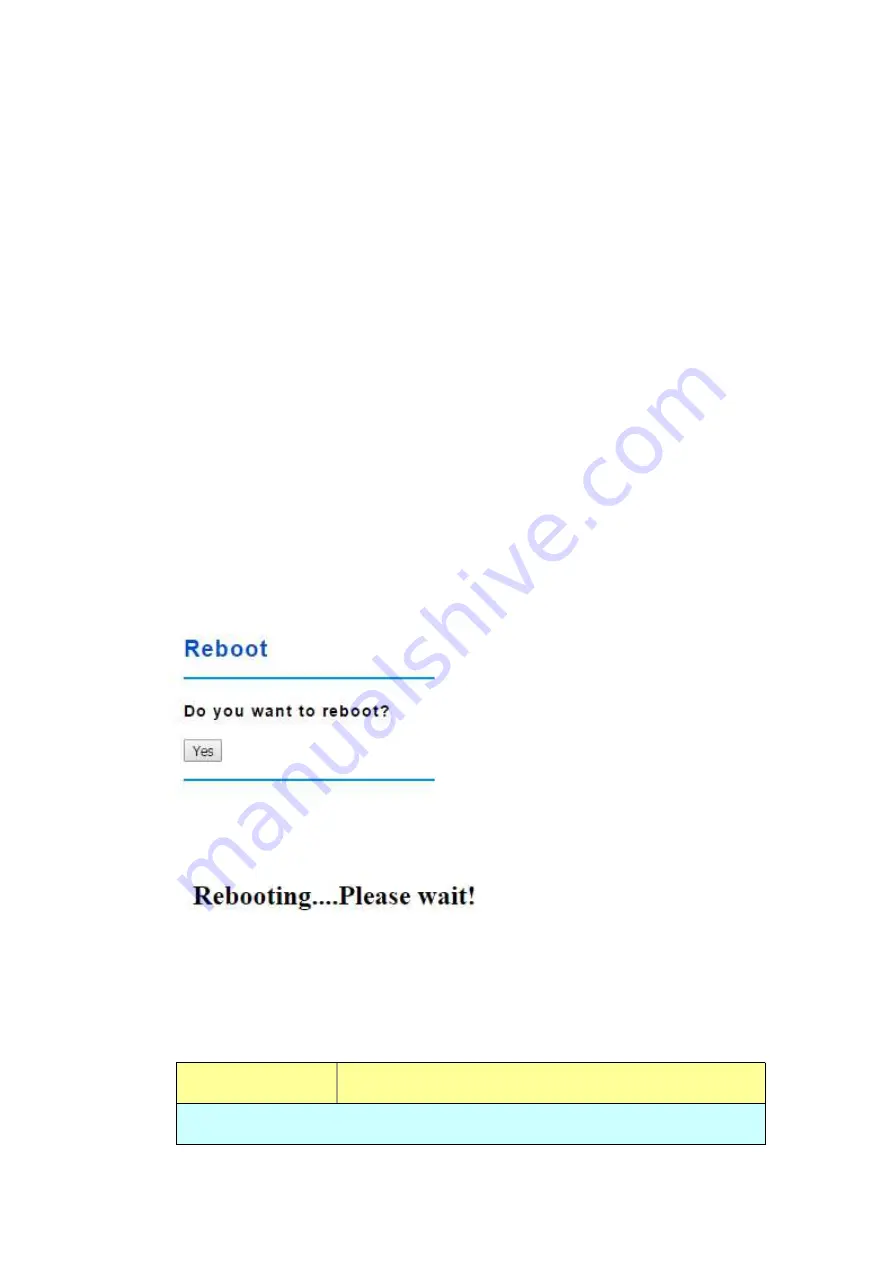
63
4.2.8
System Reboot
System Reboot allows you to reboot the device. Some of the feature changes
require you to reboot the system. Click on
Reboot
to reboot your device.
Note:
Remember to click on
Save
button to save your settings. Otherwise, the settings
you made will be gone when the switch is powered off.
Figure 4.2.9.1 Main screen for Rebooting. Click on Yes. Then the switch will be rebooted
immediately.
Figure 4.2.9.2 screen appears when rebooting the switch..
4.2.9
CLI Commands for Basic Setting
Feature
Command Line
Switch Setting
Содержание PMI-110-F2G
Страница 1: ...1 PMI 110 F2G User s Manual Version 3 0 Industrial Managed PoE Switch ...
Страница 5: ...1 5 2 Westermo Private MIB 234 5 3 Revision History 235 ...
Страница 19: ...15 ...
Страница 168: ...164 4 8 3 DSCP Queue Mapping 4 8 4 CLI Commands of the Traffic Prioritization ...
Страница 193: ...189 ...
Страница 234: ...230 Note No CLI command for this feature ...
Страница 240: ...236 ...
















































