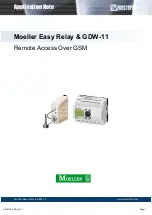www.westermo.com
Moeller Easy Relay & GDW-11
www.westermo.com
Application Note
The main terminal window will
now be displayed. To test the
modem is responding type the
command:
AT
<CR>
The modem should respond with
“OK”.
If you don’t see any characters when you type the commands, it is likely that the echo is
switched off. This will not affect the operation of the modem, but if you wish to see what
you’re typing, use the command:
ATE1
<CR>
(switches the echo on)
Now type the following commands in turn:
AT&D0
<CR>
(this will tell the modem to ignore the DTR line status)
AT&W
<CR>
(this will store the above setting into memory)
To dial out to the GDW-11:
ATDxxxxxxxxxxx
<CR> (where xxxxxxxxxxx is the data number of the GDW-11)
Note:
Remember to precede your data number with a 9, if you are calling from an internal
exchange.
Once the modem has connected, a status message will appear on the screen to indicate a
successful connection. The screen shot shown above details the sequence more obviously.
Now that the modem connection is established, it is necessary to disconnect the
Hyperterminal session to allow the EASY-SOFT Pro program to use the same COM port
connection.
It is not necessary to close Hyperterminal to
disconnect the session. Just click on the button on
the tool bar shown on the left.
T h e b o t t o m l e f t c o r n e r s h o u l d i n d i c a t e
“ D i s c o n n e c t e d ” t o s h o w t h e s t a t u s o f t h e
connection.
Click this button to
disconnect the
session
AN-0133-ENG rev1.1
Page 9