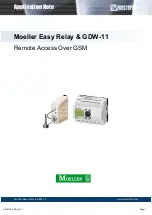www.westermo.com
Moeller Easy Relay & GDW-11
www.westermo.com
Application Note
With the modem connection established and Hyperterminal session disconnected, bring
up the EASY-SOFT Pro program.
6. Using EASY-SOFT Pro to communicate remotely
Click on the “Online” button and wait. There
will be a delay while the software attempts
t o c o m m u n i c a t e o v e r t h e m o d e m
connection. Once it has established a link
with the Easy Relay, the “Online” button
becomes greyed out and the “Offline” button
becomes available.
Greyed out
once link is
established
To download the program from the remote
unit, click on the “Device=>PC” button. .
Once the download starts, a progress bar
will appear.
To upload a program, open the required file
and click on the “PC=>Device” button. If the
remote unit is running, you will be prompted
to confirm that the unit can be stopped to
perform this function
Once you have completed the file transfer,
click on the “Offline” button to close the
connection to the remote unit.
Now close the EASY-SOFT program
before re-connecting the Hyperterminal
session.
Now click on the “Connection” box at the
t o p l e f t o f t h e s c r e e n t o r e v e a l t h e
connection panel.
I n t h e l e f t h a n d c o r n e r c l i c k o n t h e
“Communication button” When prompted,
select the type of Easy Relay device you will
be connecting to.
AN-0133-ENG rev1.1
Page 10