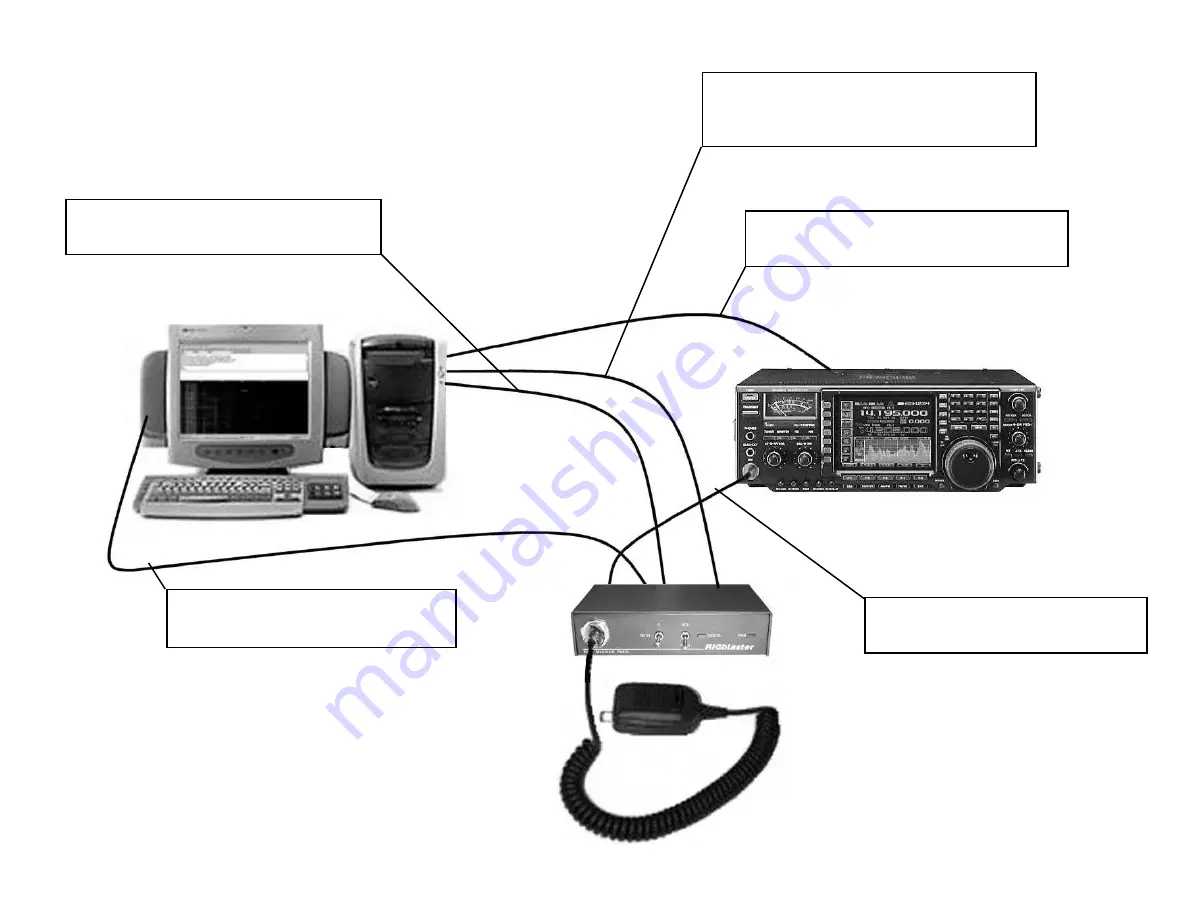
Basic station hookup diagram.
TRANSMIT AUDIO:
Supplied 3.5 mm, 1/8”
stereo phone plug patch cord from computer’s
line* output to RIGblaster’s audio in.
PTT, KEYING & SWITCHING:
Supplied DB9M
to DB9F serial cable connected between the
RIGblaster’s serial jack and computer’s com
port. (not needed for VOX)
RECEIVE AUDIO:
Supplied 3.5mm, 1/8” stereo
phone plug patch cord from radio’s speaker or
line out to computer’s line* input.
MICROPHONE:
Mic. cable supplied with
RIGblaster. Connection goes to front of
RIGblaster for RJ45 modular radios.
COMPUTER SPEAKER RE-CONNECT:
Cable from computer speaker re-connects
to RIGblaster’s audio output
* For laptop computers use the computer’s mic. input in place of
the line input and use the headphone output in place of the line
output.
Note: This diagram is a basic sound card station hookup and does not show a
keying connection for CW and/or FSK. That connection is user supplied and
requires an 1/8” mini jack to connect the key out of the RIGblaster to the radio’s
straight key input and/or FSK keying terminals.







