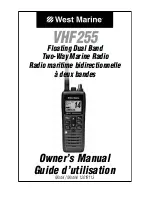E-6
West Marine VHF255 Radio Owner’s Manual
Button
Press to...
Press and hold to...
Channel
down
Move down one channel at
a time.
Move quickly down the
channels.
Charger
Using the Menus
Here are some general hints on operating the VHF255
menu screens.
The current item is highlighted in reversed out text.
Use
Channel up
to move up a line in the menu.
Use
Channel down
to move down a line in the menu.
Press
ENTER - LOCK
to choose the selected item.
Select
Exit
to close the menu
Using Your Radio (General Operation)
Changing the Volume
To increase the speaker volume, turn the
Volume-Power
knob clockwise; turn it counter-clockwise to decrease the
volume.
Charging
contacts
CHARGE LED
Screw holes
for mounting
Power jack
Charging
latches
Содержание 12019113
Страница 6: ......