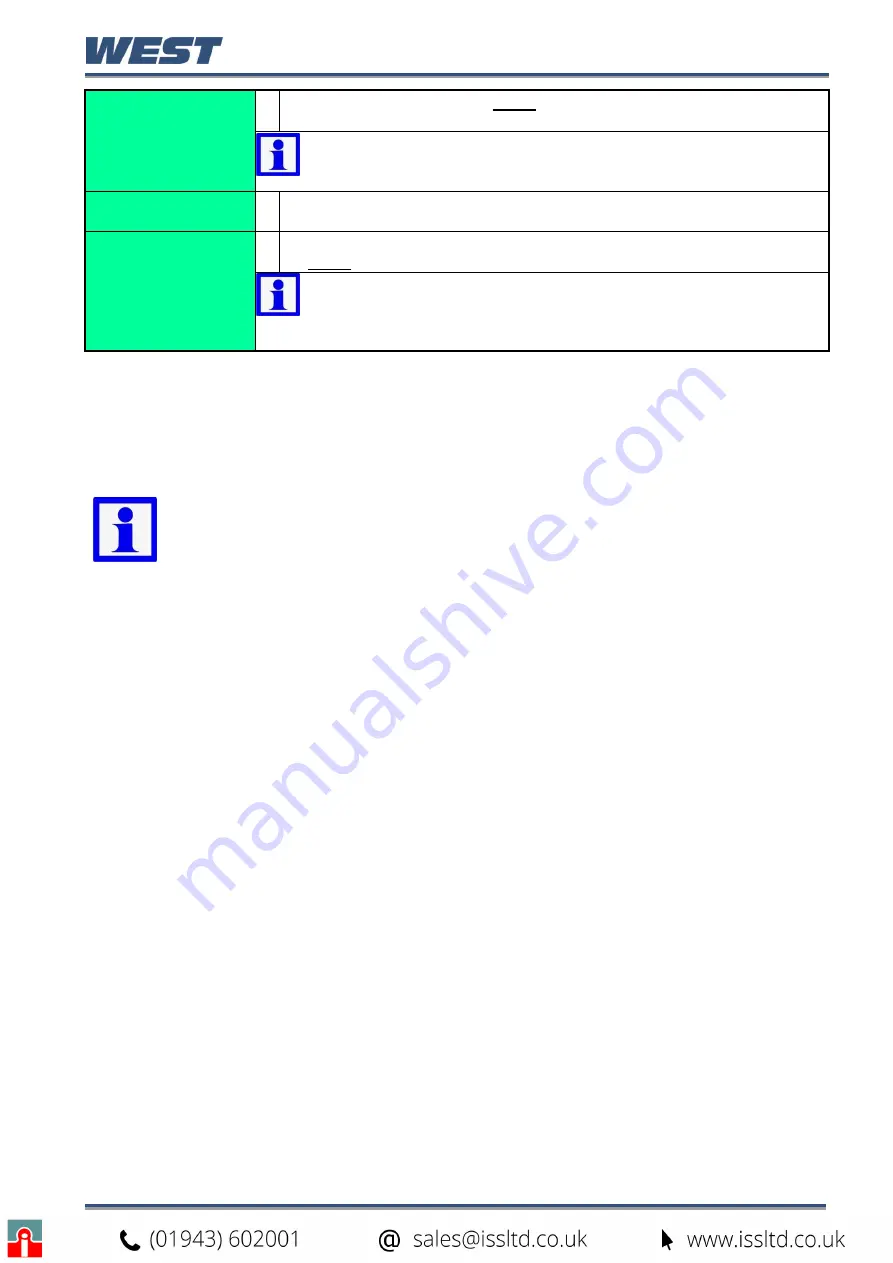
Pro-EC44 2-Loop Graphical Profile Controller & Recorder
Pro-EC44 Product Manual - 59540-2 September 2014
Page 69
Engage Self-Tune
Turns self-tune on/off for the active PID Set. If configured, the
TUNE
LED
indicator is continuously on whilst self-tune is operating - *
see below.
Note:
Self-Tune disabled if control is On-Off or disabled. If engaged
during setpoint ramping, profile ramps or pre-tuning it is suspended until
the ramp or pre-tune is completed.
Self-Tune Status
Shows current self-tune status: Running or Stopped. If an attempt to run
self-tune failed, the reason is shown.
Auto Pre-Tune At
Power Up
Enables/disables automatic pre-tune. When enabled, this attempts to tune
the active PID set at every power-up (see Run Pre-Tune Now above).
Note:
Auto Pre-tune applies standard pre-tune engagement rules at
power-up. It is disabled in on-off control mode; if the PV is less than 5%
of span from setpoint; during Profiles; if the setpoint is ramping or if the
selected control loop has been disabled.
*
TUNE
indication is the default function of LED 3 but the user may have altered the LED
functions or the labels using the PC Configuration Software. If LED 3 is used as a
TUNE
indicator, it flashes while pre-tune is operating, and is continuously on whilst self-tune is
operating. If both pre-tune and self-tune are engaged the
TUNE
indicator will flash until pre-
tune is finished, and is then continuously on.
Note:
Pre-tune will flash the LED instead of turning it on, but flashing will be
obscured if the LED had been configured to be used in conjunction with other
functions and one of these is on.
Lost Lock Codes
All menu lock codes can be viewed or changed from configuration mode
–
see page 60
. In
the event that the configuration mode lock code is forgotten, the instrument can be forced
into Lock Code Configuration from power-up, where the codes can be checked or set to new
values.
Forcing Lock Code Configuration
Power down the instrument.
Re-apply the power and hold down
R
and
U
for more than 5 seconds as the start-
up splash screen appears. The Lock Code Configuration menu is displayed.
Press
R
to move forward or
L
to move backwards through the screen elements.
Make note of the codes or press
D
or
U
to change their values if required.
Hold down
R
and press
U
to return to the Main Menu
Scrolling “Help Text” is shown at the bottom of the screens to aid navigation.
Содержание Pro-EC44
Страница 1: ...Pro EC44 2 Loop Graphical Profile Controller Recorder Pro EC44 User Guide 59540 2 ...
Страница 2: ......
Страница 6: ......
















































