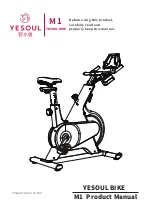7
STEP 4
I: Feed the handle pulse wire (8) out of the han-
dlebar post (16) through the top of the computer
bracket.
II: Attach the handlebar (7) to the handlebar post
(16) with the Allen bolts (5) and spring washers
(6), and then put on the handlebar cover (4) as
shown.
STEP 5
Attach the saddle (38) to the saddle post (35) with
the nylon nut (36) and flat washer (37).
Insert the saddle post (35) with the plastic tube
(29) into the main frame (1) with the knob bolt (32)
at a proper height as shown.
STEP 6
I: Connect all the wires (12 & 8) to the wires come
from the meter (10), and then install the meter (10)
onto the computer bracket on the top of the han-
dlebar post (16) with the cross pan head screw
(11) and flat washer (9) as shown.
II: Attach the pedals (27L/R) to the crank (28) re-
spectively, viewed from the rider’s exercising posi-
tion.
Always make sure the pedals are securely tight-
ened before any exercise.
Note: Both pedals are labeled L FOR LEFT and R
FOR RIGHT.
To tighten the left pedal in COUNTERCLOCK-
WISE direction and the right pedal in CLOCK-
WISE direction.
Now your machine is ready for use.