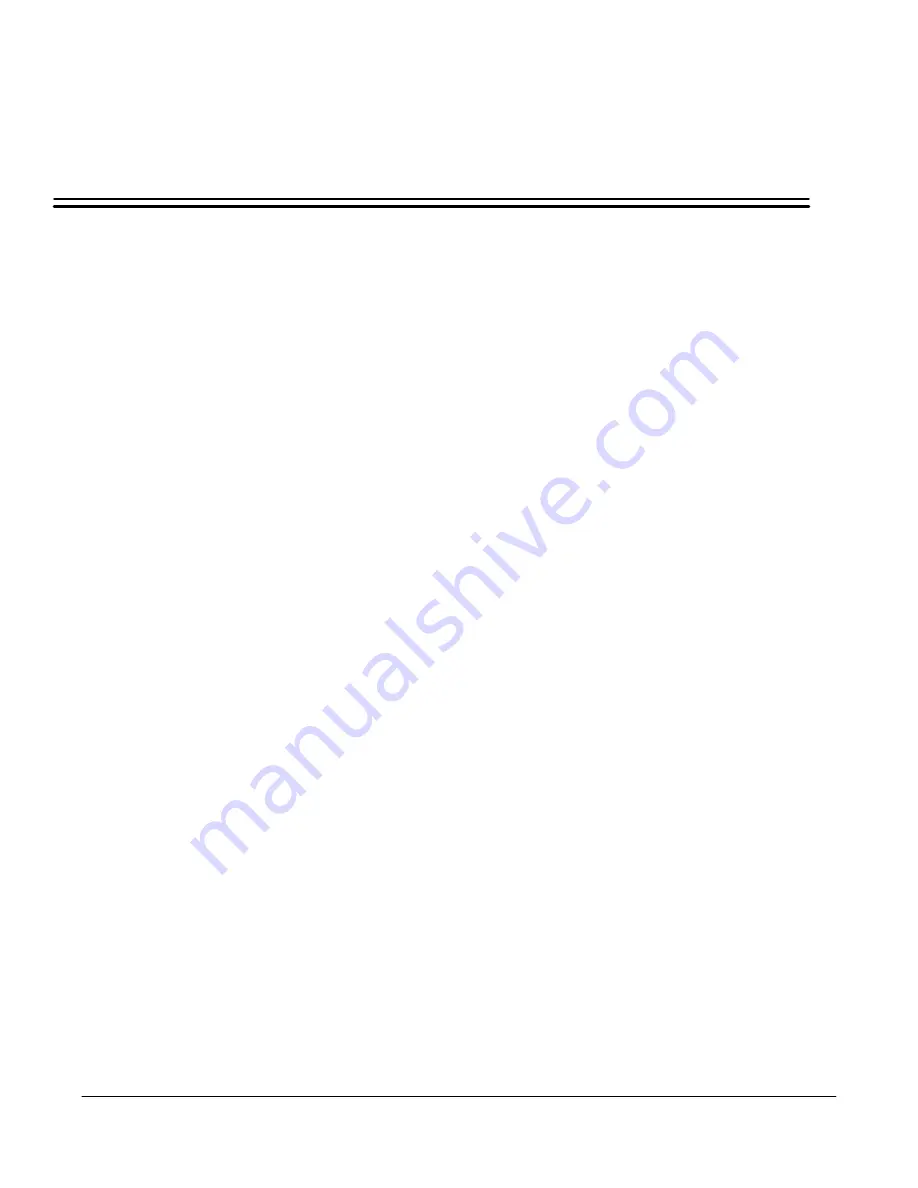
2–1
SCANTEAM 3700 Wedge Technical Manual
Getting Started
2
2.1
Introduction
Use this chapter to install and program the SCANTEAM 3700 Wedge to work with
your terminalā/ācomputer.
This section contains the following areas:
•
Connecting to a PC
•
Terminal Selection
•
Quick Suffix Selections
About Terminal Selection Programming
With Terminal Selection programming, you program the 3700 Wedge for
any
supported terminalā/ācomputer.
About Quick Suffix Programming
With Quick Suffix programming, you can either program the 3700 Wedge for a
carriage return suffix, or clear all suffixes.
Additional Programming Options
If you need additional programming options, refer to Section 3 (Tailoring the
Terminal and Keyboard), Section 4 (Output Parameters Menu), or Section 5
(Symbology Menu) to configure the 3700 Wedge to:
•
select factory default settings
•
any
variation of the programmable features available.
Содержание SCANTEAM 3700 Wedge
Страница 1: ...R SCANTEAM 3700 Wedge ...
Страница 8: ...iv ...
Страница 12: ...1 4 SCANTEAM 3700 Wedge Technical Manual ...
Страница 30: ...4 10 SCANTEAM 3700 Wedge Technical Manual ...
Страница 60: ...7 2 SCANTEAM 3700 Wedge Technical Manual ...
Страница 72: ...10 8 SCANTEAM 3700 Wedge Technical Manual ...
Страница 76: ...11 4 SCANTEAM 3700 Wedge Technical Manual ...
Страница 80: ...13 2 SCANTEAM 3700 Wedge Technical Manual ...
Страница 88: ...A 4 SCANTEAM 3700 Wedge Technical Manual ...
Страница 90: ...B 2 SCANTEAM 3700 Wedge Technical Manual ...
Страница 96: ...SCANTEAM 3700 Wedge Technical Manual ...
Страница 99: ...0 1 2 3 4 5 6 7 8 9 A B C D E F ...
Страница 100: ...Skaneateles Falls New York 13153 0187 3700WEDGE TM 4619 Jordan Road RevC P O Box 187 ...













































