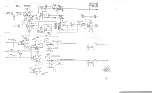C .
Connect the battery pack power cord (A) to the power
cord receptacle on
the rear panel of the audiometer.
For line power operation (mains) or recharging, connect
the instrument power cord (B) to the receptacle on the
lower edge of the battery pack (perpendicular to the
instrument rear panel). (See Figure 10-2).
10.3 NiCad BATTERY OPERATION
The GSI 17 battery option is supplied with an installed,
rechargeable NiCad battery pack. It requires about 18 hours to
fully charge,
and will provide about 22 hours of continuous
operation. The green LED on the pack itself will be lit when
charging is in progress. The words LO BAT will be illuminated on
the front panel LCD when the battery charge is getting low so the
operator will know when to recharge the batteries. When LO BAT
is lit,
the instrument will operate (continuously) for about two
hours before it shuts down completely.
NOTE:
In no instance will loss of battery power
affect instrument calibration.
CAUTION:
Although no damage to the rechargeable NiCad
batteries will occur if the pack is left
charging for more than the 18 hours required
for a full charge, the batteries should not be
left charging for extended periods (i.e.
several days) because the useful life of the
rechargeable NiCad pack will be shortened.
Lucas GSI recommends unplugging the battery
pack power input cord from the rear of the
audiometer and plugging the main line power
cord into this jack if main line power is to
be used most of the time.
To save battery life,
the GSI 17 has a special "Sleep Mode" in
which the audiometer will shut down after 5 minutes of no
operation. The operator will know the instrument is "asleep"
because the LCD will show three dash lines (- -). To "wake up"
the instrument the operator only needs to press the Present Bar.
There is no danger of presenting a loud tone to the test subject
when the instrument "wakes up" because no tone is presented until
the audiometer is awake. In
addition, the instrument
automatically resets its output to 0 dBHL.
If the GSI 17 is operated until the battery charge has dropped
below an acceptable voltage level, the instrument will not
function at all. The display will be blank except for the LO BAT
Содержание Grason-Stadler GSI 17 1717-9700
Страница 1: ...Covers Welch Allyn AM232 Audiometer ...
Страница 5: ......
Страница 6: ......
Страница 7: ......
Страница 8: ......
Страница 17: ...R 3 P io R 5 Figure 2 1 CONNECTORS CONTROLS INDICATORS 8 ...
Страница 23: ......
Страница 24: ......
Страница 43: ......
Страница 44: ......
Страница 49: ......
Страница 50: ......
Страница 53: ......
Страница 54: ......
Страница 66: ......
Страница 67: ......
Страница 69: ......
Страница 79: ......
Страница 80: ......
Страница 81: ......
Страница 82: ......
Страница 83: ......
Страница 84: ......
Страница 89: ......
Страница 90: ......
Страница 91: ......
Страница 92: ......
Страница 93: ......
Страница 95: ...Figure 10 2 BATTERY POWER CONNECTION 88 ...
Страница 98: ... v7044 0037 17 17 0406 Figure 10 3 NiCad BATTERY OPERATION 9 1 ...
Страница 100: ......
Страница 102: ......
Страница 103: ......