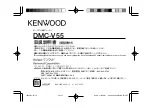A screen with some resemblance to the one below shows up.
Make sure the Wi-Fi is set to the ON position.
To connect the iPad to the MAN301 directly, tap on the MAN301
entry in the table. In the example below it is the MAN301-DW-
TEST_LAN entry. (The SSID of your MAN301 you can set on a
setup page described further down if you prefer to have another
SSID for the MAN301). The default SSID is MAN301-xxxx_LAN,
the xxxx denotes the serial number of your MAN301 unit minus
1000. Of course the MAN301 unit has to be switched on in order
to appear in the list. You will be asked for the password, which is
factory set to
WeissMAN301
. Make sure to type in this pass-
word exactly as given, including proper upper/lower case.
NOTE: MAN301 default SSID: MAN301-xxxx_LAN
default password: WeissMAN301
Once the iPad is connected to the proper WiFi you are ready to
start the Weiss MAN app. At first startup a screen showing the
MAN301 unit(s) on your network should appear. It looks like this:
27
Содержание MAN301
Страница 1: ...MAN301 Operating Manual WEISS HIGH END AUDIO V 1 2 1...
Страница 64: ...Example of a Recently Played list with Artists Albums Tracks se lected for display 63...
Страница 95: ...94...
Страница 127: ...We navigate back to the album folder and select the folder for tagging This opens the tag editor 126...
Страница 130: ...Candidate applied and viewed in Edit buffer ready to be saved 129...
Страница 134: ...A few words on the selection of a Network Attached Storage NAS device or a USB hard drive CHAPTER 5 133 Mass Storage...
Страница 174: ...Base station The MAN301 hardware unit Verwandte Glossarbegriffe Index Zugeh rige Begri e hierher ziehen Begriff suchen...
Страница 183: ...Genre A musical style Verwandte Glossarbegriffe Index Chapter 2 Library Zugeh rige Begri e hierher ziehen Begriff suchen...