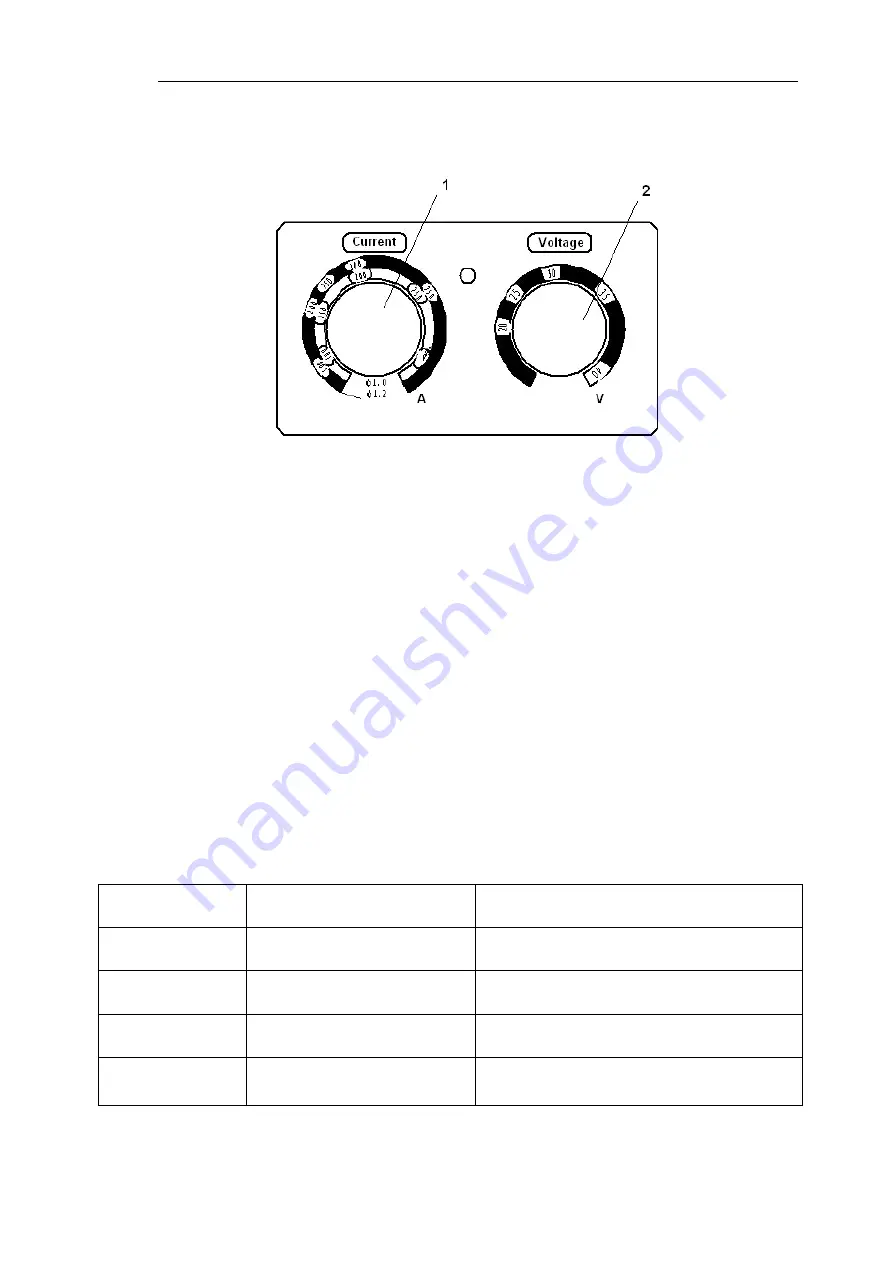
- 13 -
3. Controller
This controller is fixed on the panel of wire feeder.
Panel illustration and parts number reference
Figure 7: Controller Control panel
(1)
Current regulation knob
Adjusting welding current
(2)
Volt regulation knob
Adjusting welding volt
4. Sub-menu operation
Enter the Sub-menu by pressing “2 step /4 step” and “gas test” buttons together for 2 seconds.
Press “wire test” button will adjust and choose the sub-menu parameter.
Press “2 step /4 step” button to increase the parameters valve.
Press “gas test” button to reduce the parameter valve.
When in “P08”, press “gas test” or “2 step /4 step” will restore the factory setting.
The sub-menu parameters value will be saved automatically if there is none operation in 10s.
The illustration of sub-menu parameters is as chart below:
Code
Parameter
Valve Range
P02
Slower wire feeding speed
3
~
00
P03
Pre-gas time
0.10
~
9.90
P04
Post-gas time
0.10
~
9.90
P08
Restore factory setting
“FAC”
~
factory setting
“PRO”
~
sub-menu alternation
Table 5: Submenu illustration







































