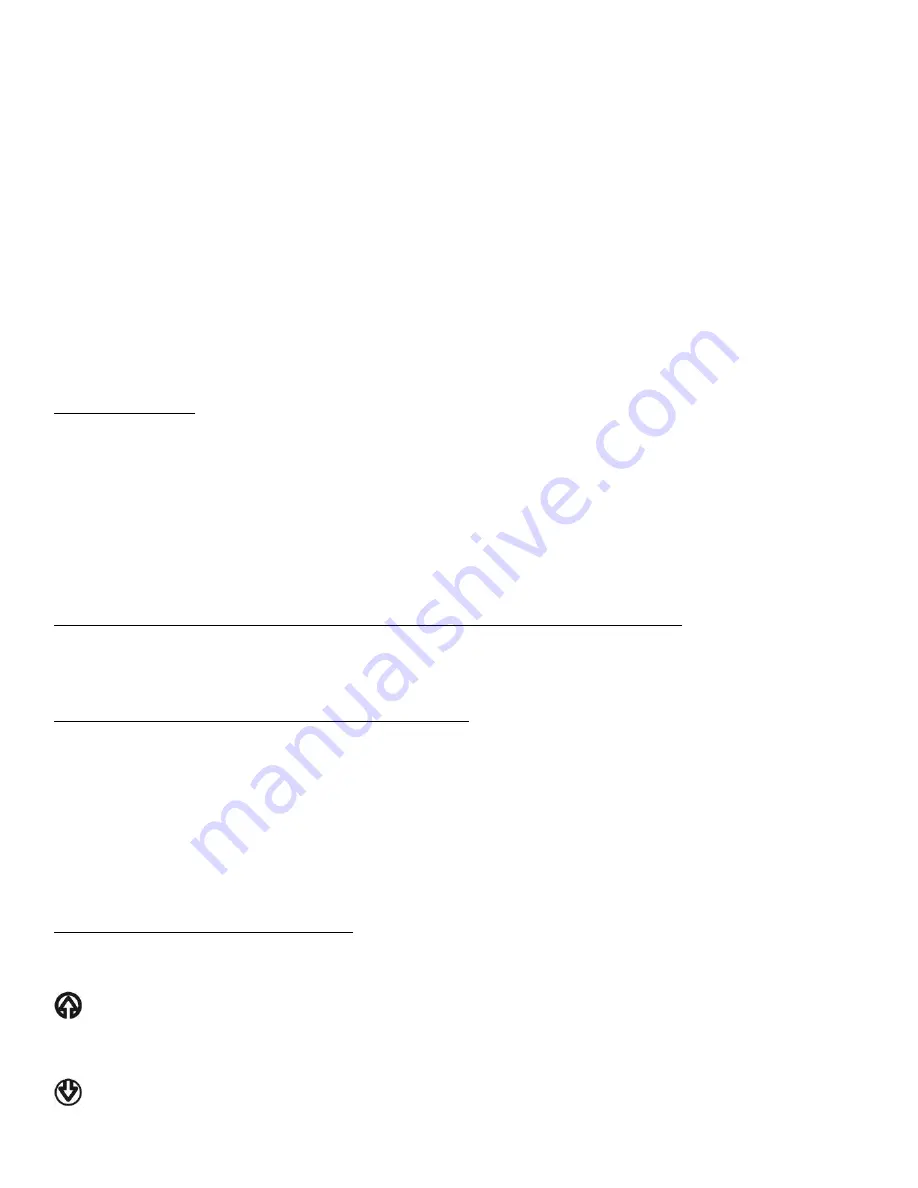
Press the “°C/°F” button on the back of the thermometer to switch between Fahrenheit or Celsius temperature displays.
Temperature readings are displayed in one of 2 windows on the LCD screen.
Press the “IN/OUT” button on the back of the thermometer to switch current indoor/outdoor temperature readings
between the larger and smaller display windows.
Notes:
If maximum and minimum temperatures readings are visible, the readings correspond to the current temperature
location displayed in the larger window; for example, if the outdoor temperature is displayed in the larger window, the
maximum and minimum temperatures will be for outdoor readings.
If the current temperature is higher than the range of the unit, the display will show “HH.H”. If the current temperature is
lower, the display will show “LL.L”.
● Indoor temperature range is 32°F to 122°F (0°C to 50°C).
● Outdoor temperature range is -4°F to 140°F (-20°C to 60°C).
If the current indoor temperature is lower than 32°F (0°C), a “Lo” warning will appear instead of the temperature digits.
When the temperature rises above 32°F (0°C), the temperature digits will reappear.
CLOCK SETTING
1. Press and hold the “SET” button on the back of the thermometer for 3 seconds to enter Clock Setting Mode.
(If the thermometer is showing the maximum/minimum temperature displays, it will automatically switch to the clock
display.) The hour digits flash.
2. Press the “▲” button to change the hours. Press “SET” to confirm. The minute digits flash.
3. Press the “▲” button to change the minutes. Press “SET” to confirm. The minute digits stop flashing. The clock is set.
Notes:
If no buttons are pressed within 30 seconds, the unit will automatically exit Clock Setting mode.
The digits will only advance. If you accidentally pass the number you want, continue to press “▲” to cycle through the
numbers again. Press and hold down the “▲” button to advance the digits quickly.
VIEWING THE CLOCK OR MAXIMUM/MINIMUM TEMPERATURE DISPLAYS
Your WeatherGuide™ will display either a clock or maximum/minimum temperature readings. Press and hold the
“MODE” button on the back of the thermometer for 3 seconds to switch between clock and maximum/minimum
temperature displays.
MAXIMUM/MINIMUM TEMPERATURE READINGS
Your WeatherGuide™ will store the last recorded high (maximum) and low (minimum) temperatures over a 24 hour
period. The 24 hour period starts when the unit is powered up.
To view the maximum and minimum temperature records in place of the clock, press and hold the “MODE” button on the
back of the thermometer for 3 seconds.
The max/min records will automatically reset at 12:00 AM, based on the clock setting. To manually clear the max/min
records, remove the batteries from the unit for at least 1 minute. Reinstall the batteries. The max/min temperature records
will reset to the current temperatures.
TEMPERATURE TREND INDICATOR
Your WeatherGuide™ will scan and update temperature readings approximately every 10 seconds. It will also compare
the current temperature reading to the last and indicate if temperatures are rising, falling, or steady. Arrow icons on the
left side of the LCD screen will indicate the temperature trend.
indicates Rising Temperatures (temperatures have gone up more than 1.8°F/1°C in an hour)
No Arrow
indicates Steady readings (temperatures have not changed more than 1.8°F /1°C in an hour)
indicates Falling Temperatures (temperatures have gone down more than 1.8°F/1°C in an hour)





















