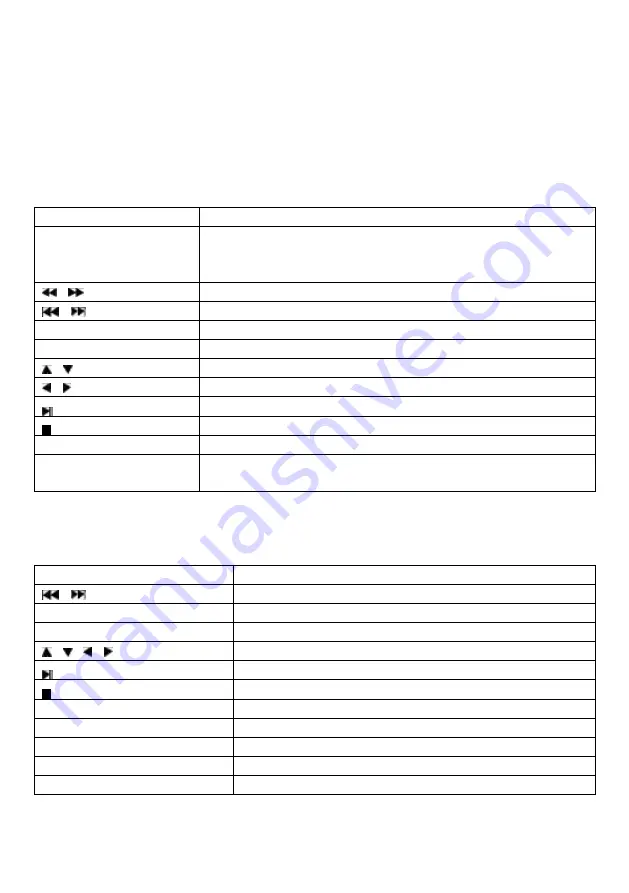
6. HD Media Player – Enjoy Music, Photo & Movie
Insert compatible memory card or USB-device via the interface to slideshow
photos, play music or supported video files found.
6.1 Music
Select this function to play the tracks found in the storage media.
You can use the remote control to perform the following functions:
Key
Function
SWITCH
Switch off the display panel and sound while under HDMI
output; or the sound of the loudspeaker off while under AV
output and earphone mode
/
Fast reverse / Fast forward
/
Previous track / Next track
RECALL
Up folder
OK
OK, Play the selected track
/
Direction buttons
/ ; VOL- / VOL+
Decrease volume / Increase volume
Play/pause the track
Stop the track
REPEAT
Select repeat mode
EXIT
Exit (When play the track and press the “EXIT” key, the track
will continue playing.)
6.2 Photo – view images
You can use the remote control to perform the following function:
Key
Function
/
Previous image / Next image
RECALL
Up folder
OK
OK, show the selected image
/ ; /
Direction buttons
Slideshow the images
Stop slideshow
REPEAT
Select repeat function
EXIT
Exit
AUDIO(RED KEY)
Zoom the image
SUBTITLE(GREEN KEY)
Rotate the image by anticlockwise
YELLOW KEY
Rotate the image by clockwise










