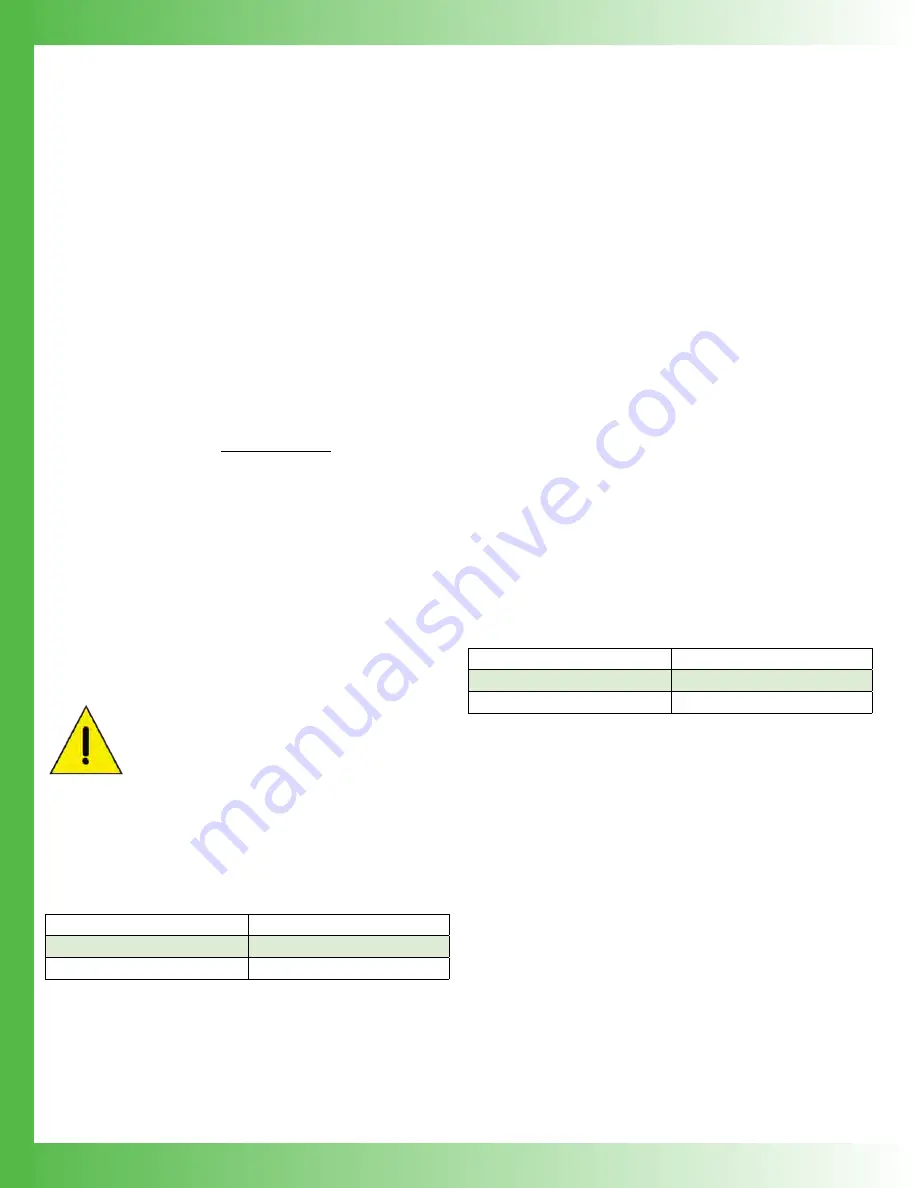
22
ENABLE THE LASER DRIVER
Press the
LDD ENABLE
button on the front panel to enable
current to the laser. Once enabled, the button will glow red.
This occurs after the requisite time delay (adjustable via
remote commands, see
ONDELAY
or
LASer:ONDELAY
).
EXTERNAL MODULATION
(EXT MOD) BNC
NOTE: The modulation bandwidth is different in Constant
Current and Constant Power modes see Electrical
This is the external modulation input. The voltage input on
this BNC sums with the DC value on the screen if the unit is
configured to allow external modulation. To enable or disable,
use the remote command
LASer:MOD
. The input impedance
is 2.5 kΩ. To calculate the external modulation signal voltage,
see the next section for the transfer function, and use the
following equation:
V
EXT_MOD
=
I
SETPOINT
Transfer Function
Note that I
SETPOINT
is the laser diode current setpoint, whether
operation mode is CC or CP.
If the external modulation input causes the driver to reach the
current limit, the output signal will be clamped at the limit level
but will not switch off.
The bandwidth of the Current Monitor is lower than the
bandwidth of the output. To monitor the actual output waveform
at frequencies greater than 300 kHz, connect an oscilloscope
across the output pin on the MONITOR D-SUB, Pin 10
(positive) and Pin 12 (ground) while using the resistor test
load.
CAUTION: Connect the oscilloscope across
the monitor pins only
—
never connect the
oscilloscope across the laser or in series with it.
EXTERNAL MODULATION BNC
TRANSFER FUNCTIONS
The external modulation transfer function depends on the
LDTC LAB instrument model and is as follows:
MODEL NUMBER
TRANSFER FUNCTION
LD2TC5 LAB
0.4 A / V
LD5TC10 LAB
1 A / V
Table 5. Model-dependent external modulation transfer
functions.
The input range is always -5 V to +5 V. Damage will occur
at ±6 V input.
ADDITIONAL CAPABILITIES
ANALOG CURRENT MONITOR
(PINS 10 & 12)
This signal is the sum of the DC setpoint as shown on the
screen and the external modulation input. To monitor the
analog current level:
1. Connect the Analog Output Current Monitor (Pin 10) on
the LDD/MONITOR D-SUB to an oscilloscope.
2. Connect Analog Monitor Ground (Pin 12) to oscilloscope
ground.
This measurement gives the current through the laser diode,
whether operation is CC or CP. See
for the transfer
function.
LASER DIODE SETPOINT CURRENT
MONITOR (PINS 11 & 12)
To monitor the setpoint current:
1. Measure the voltage on the Analog Setpoint Monitor
(Pin 11).
2. Ground for the measurement is the Analog Monitor
Ground (Pin 12).
The setpoint current monitor gives the laser diode current
setpoint whether operation mode is CC or CP. In CP mode,
LD current setpoint is calculated after output is enabled.
The setpoint monitor and analog current monitor transfer
functions depend on the LDTC LAB instrument model and are
given below:
MODEL NUMBER
TRANSFER FUNCTION
LD2TC5 LAB
0.4 A / V
LD5TC10 LAB
1 A / V
Table 6. Analog current and setpoint monitor transfer functions.
The range is 0-5 V where 5 V is full scale current.
ENABLE STATUS INDICATOR
(PINS 6 & 8)
This is a +5 V TTL indicator. If current to the LD output is
enabled, the voltage between Pin 6 and Pin 8 on the
MONITORS D-SUB will be low. It will be high if current is
disabled.
ENABLE STATUS INPUT (PINS 7 & 8)
This is a TTL signal that will override the front panel ENABLE
button. The default polarity is ENABLE HIGH. Enter 0 V to
disable the output regardless of the front panel enable button.
An internal 100 kΩ pull-up resistor means no external voltage
is required for front panel operation with the default polarity.
The polarity can be changed by remote command.
























