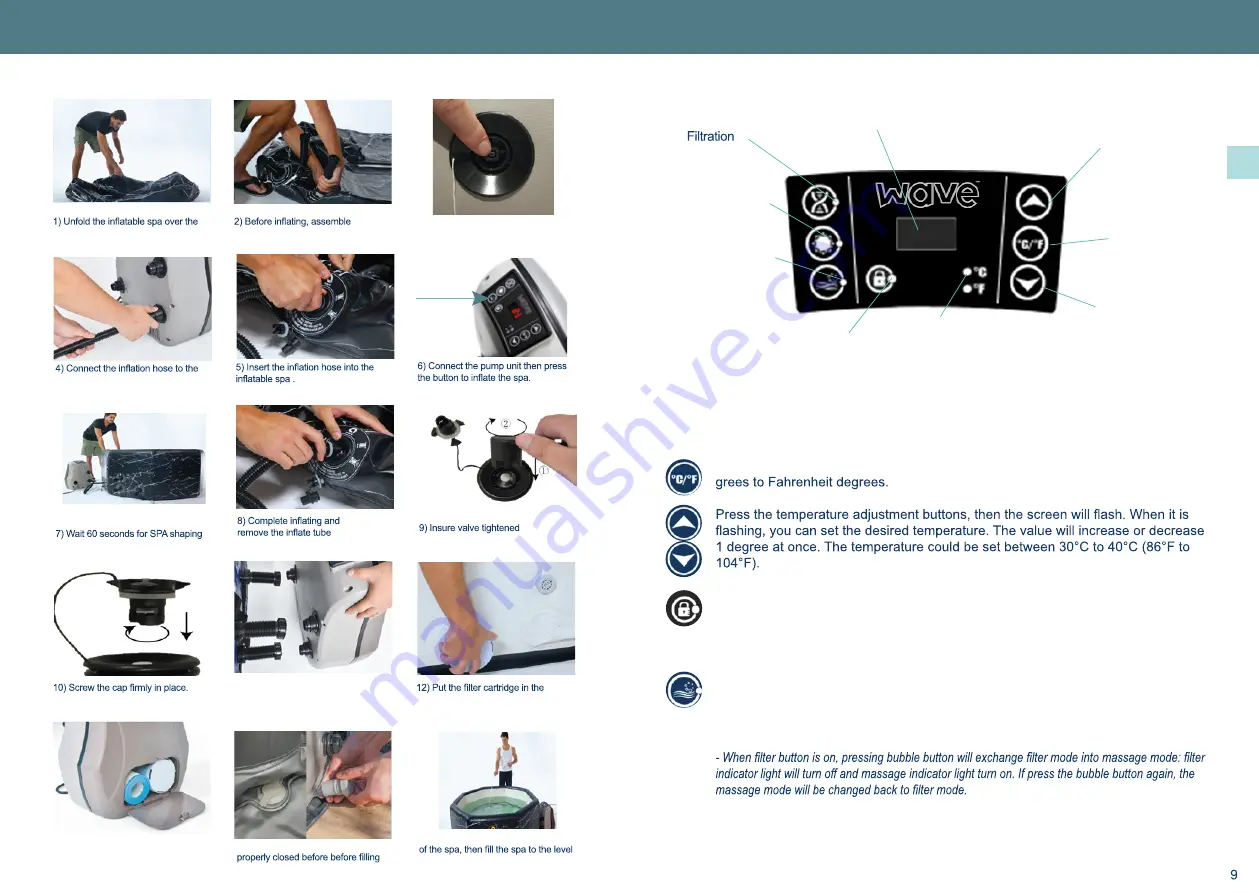
EN
8
3.3. Assembling
Once powered-up, the LED displays the current water temperature automatically.
The temperature units selector changes the temperature units from Celsius de-
To lock or unlock the control panel, press the Lock button and hold 3 seconds.
Lock the control panel when you are away to prevent other people changing
the settings.
Press the massage button to activate the bubble massage system, the green
indicator light turns on. It can be turned off by pressing it again.
Note :
- The massage system will stop automatically after 30 minutes of operation. Re-activate the mas-
sage function by pressing the massage button again.
4. USAGE
4.1. Control panel
4.2. Functions
Temperature
Decrease Button
Temperature
Increase Button
LED Display
Massage Button
Lock Button
Temperature
units indicator
Temperature
units
selector
Heat Button
base protector.
connecting tube into SPA pool
by tools.
14) Ensure that the drain caps are
the spa.
15) Smooth wrinkles out of the bottom
indicated. Your spa is ready.
11) Connect the unit pump to the pool
using the 3 connectors to screw.
Ensure the icons on the pump and the
pool match up.
support then screw it onto the lower
suction inside the basin.
13) Cartridge location as shown.
3) Inspect spring inside valve
in the upspring status
pump on the socket .





















