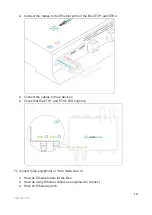Required material
● Power supply 220V to 24V DC +/-10%, 2A max.
● Cable between the power supply and the box: 2 wires (red, black), 22 AWG or 0.35
mm².
● Flat screwdriver
● Cutting pliers
● Wire stripper
Optional hardware depending on the type of connection
● Bus connection cable: 2 wires, 24 AWG, minimum section: 0.22 mm² + braid
● Ethernet cables
● Ethernet switch
● Echelon U60 FT DIN USB Gateway (for LON FT10)
● High-gain GSM antenna
● High-gain LoRa antenna
● GSM or LoRa antenna cable
● Double-sided high performance adhesive tape
● Technical documentation of equipment
● Technical documentation of IoT sensors
● Schematic of the communication network(s) of the BMS
Computer access to the Wattsense console
● Each customer has a dedicated space on the Wattsense User Console at
. This interface allows them to manage their fleet of
Boxes.
● A Box must have been activated in advance before it can be fully installed and
configured.
● If the Box hasn’t been activated, ask the administrator of the account to create an
"installation" access on the Wattsense user console and retrieve the login
information (email address and password).
● Once on-site, activate the Box on the console:
○ Log in to the console: enter the email and password provided by the
administrator and click on "Log in".
○ Enter the alphanumeric identifier of the Box in the search rectangle at the
top.
○ Click on "Activate".
2
2022-05 V1.4
Содержание Simplify BMS
Страница 1: ...BOX Installation Guide Simplify BMS 2022 05 V1 4 Made in France ...
Страница 11: ...In case of IP network Except LON Connection Make sure to have an Ethernet cable 9 2022 05 V1 4 ...
Страница 21: ...19 2022 05 V1 4 ...
Страница 23: ... Serial wire the network or each of the two networks 21 2022 05 V1 4 ...