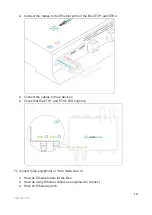● Check that the ETH1 or ETH2 LED lights up.
● Connect all equipment to the switch via the Ethernet cables.
To configure each one of the equipment:
● Using the technical documentation of the equipment, find its IP address and TCP
port (and if necessary, for some devices, the address of the slave "Slave ID").
● If the equipment does not have an IP address, assign one to it, 192.168.1.1 for the
first device, then 192.168.1.2 for the second device, 192.168.1.3 for the third
device, and so on.
● Write down the IP address and TCP port (and if necessary, for certain devices, the
address of the Slave ID), the brand and model of the equipment, and any
information that allows it to be identified. This information will be necessary for the
installation configuration and to retrieve data.
The equipment communicates in Modbus RTU (RS485)
Organization of the Bus architecture:
● Gather the necessary information for each device: Bus speed, character size, parity
bit, stop bit (from the
configuration wizard, from the manufacturer’s
technical documentation, or directly from the control panels of the equipment).
● The goal is to create a maximum of two networks, each grouping equipment with
the same communication configuration and assign them to the two RS485 ports of
the Box.
● If the characteristics of the equipment require to set more than two homogeneous
networks, it is necessary to order another Box.
18
2022-05 V1.4
Содержание Simplify BMS
Страница 1: ...BOX Installation Guide Simplify BMS 2022 05 V1 4 Made in France ...
Страница 11: ...In case of IP network Except LON Connection Make sure to have an Ethernet cable 9 2022 05 V1 4 ...
Страница 21: ...19 2022 05 V1 4 ...
Страница 23: ... Serial wire the network or each of the two networks 21 2022 05 V1 4 ...