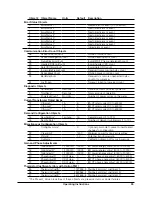Installation
27
from the CT (leave them connected to the meter during this test). At rated current, the CT
output voltage should equal 0.333 Vac (333 millivolts AC). At lower currents, the voltage
should scale linearly, so at 20% of rated current, the output voltage should be 0.20 *
0.333 = 0.0666 Vac (66.6 millivolts AC).
○
If possible, verify the expected power with a handheld power meter. Current clamps can
be useful to very roughly estimate the power, but since they measure current, not power,
the estimated power (voltage times current) may be off by 50% or more.
Power Factor and Reactive Power
The measured power factor and reactive power are very useful in determining if there is a phasing
mismatch between the voltage and current measurement phases on the meter. For example, if the
Ø
A CT
is around the
Ø
B
conductor.
However, this troubleshooting is complicated because different loads have different typical power
factors and the power factor can vary significantly for some devices, like motors, as a function of
the mechanical load on the motor. Here are some general guidelines:
●
Motors, idling or with a light load
: power factor from 0.1 to 0.6, positive reactive power.
●
Motors, normal or heavy load
: power factor from 0.5 to 0.8, positive reactive power.
●
Motor with VSD
: power factor between 0.5 and 0.9.
●
Incandescent lighting
: power factor near 1.0, small negative reactive power.
●
Florescent lighting
: power factor between 0.4 and 1.0.
●
Electrical heating
: power factor near 1.0.
●
Office equipment
: power factor between 0.6 and 1.0, reactive power may be positive or
negative.
Negative power factor values either indicate you are generating power (as with a PV system) or
that the CTs are reversed.
If the measured power factor or reactive power appears to be outside the normal ranges, this
most commonly indicates that the voltage and current phases on the meter are not connected
properly, although some loads fall outside the normal ranges. Check the following:
●
The CT connected to the
Ø
A CT
terminal is installed around the conductor being measured
by the
Ø
A
Vac terminal (green terminal block).
●
The CT connected to the
Ø
B CT
terminal is installed around the conductor being measured
by the
Ø
B
Vac terminal (green terminal block).
●
The CT connected to the
Ø
C CT
terminal is installed around the conductor being measured
by the
Ø
C
Vac terminal (green terminal block).
If this doesn’t solve your problem, contact technical support for more assistance.
BACnet Communication Diagnostics
The “
Com
” LED indicates many BACnet communication conditions by lighting green, yellow,
or red. BACnet communication errors may also be indicated by returning a BACnet exception
response to the controller, by incrementing the
, or by saving an
error code to the
BACnet Idle
Whenever the BACnet network is idle, the
Com
LED will stay off.