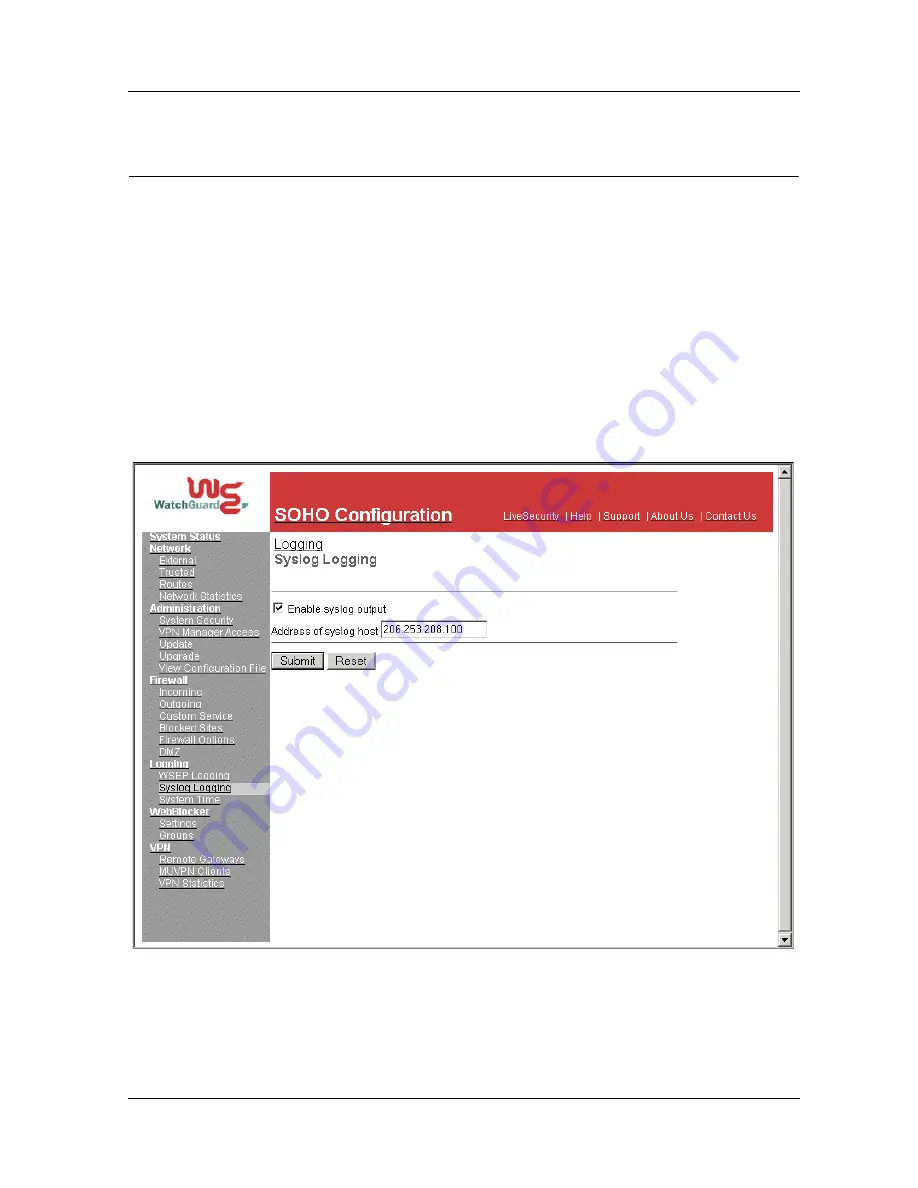
Setting a Syslog Host
80
Setting a Syslog Host
The SOHO can also be configured to transmit log entries to a
Syslog host.
Follow these steps to setup a Syslog Host:
1
With your Web browser, go to the SOHO System Status page
using the Trusted IP address of the SOHO.
For example, if using the default IP address, go to: http://192.168.111.1.
2
From the navigation bar on the left side, select
Logging
=>
Syslog Logging
.
The Syslog Logging page appears.
3
Enable the checkbox labeled
Enable syslog output
.
Содержание SOHO
Страница 1: ...WatchGuard SOHO and SOHO tc WatchGuard SOHO User Guide SOHO and SOHO tc version 5 0 ...
Страница 2: ...2 ...
Страница 5: ...User Guide 5 0 5 Taiwanese Notice VCCI Notice Class A ITE ...
Страница 6: ...6 Declaration of Conformity ...
Страница 16: ...16 ...
Страница 26: ...Rebooting a WatchGuard SOHO 26 ...
Страница 36: ...The Installation Process 36 ...
Страница 52: ...View the Network Statistics 52 ...
Страница 62: ...View the Configuration File 62 ...
Страница 76: ...Creating a virtual DMZ 76 ...
Страница 84: ...Setting the System Time 84 ...
Страница 104: ...View the VPN Statistics 104 ...






























